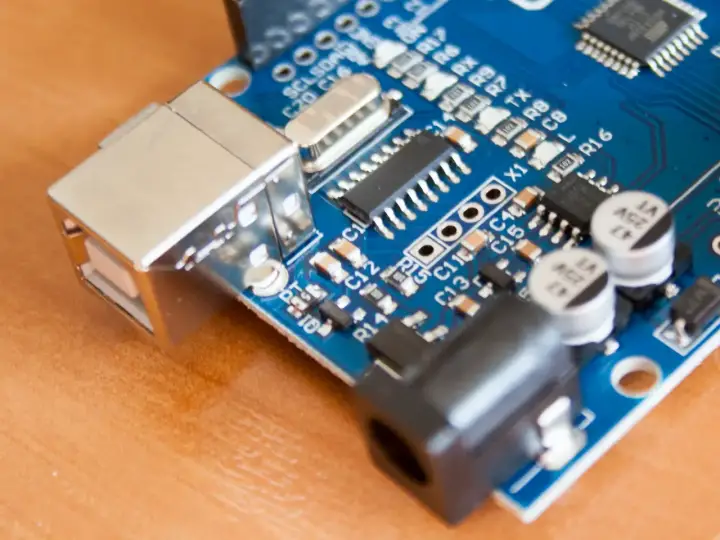Should you buy an Amazon Echo Flex? - Full Review
Updated on 31st Aug 2020 20:25 in IoT, Review, Smart
Amazon's Alexa has become an excellent option for anyone looking for voice assistants or smart speakers. Its extensive feature set and very open skill SDK allows easy access to develop new skills for the system by almost anyone. Recently, the Echo Flex was released, and if you are considering getting an Alexa, the Flex should not be ignored.

Disclaimer: This post contains affiliate links. As an Amazon Associate, I earn from qualifying purchases.
Table of Contents
What is the Echo Flex?
The Echo Flex is Amazon's latest Alexa enabled product. It's designed to be small, compact, and ready for you to set and forget. It plugs directly into an electrical socket, either in a power bar or more commonly, on a wall. This feature allows it to save a lot of space and be really easy to setup. It took me around 1 minute to take it out of the box and plug it into the wall, which is undoubtedly very appreciated regardless of technical skill.
Its final unique feature is the USB port on the bottom, which is designed to accept compatible extension devices. At the time of writing, there are two of these devices, a night light, and a motion sensor. This feature is exciting as it's the first step towards integrating voice assistants into non "speaker" devices and it allows a great deal of control to users who may want to place them around the house with different attachments.
What can the Echo Flex do?
A lot of things actually! It offers almost every feature that the other Echo devices do, and in the case of the USB attachments, it provides features that the others don't. It's the most compact and least conspicuous voice assistant they currently sell, as it kind of looks like one of those plug-in battery chargers. Furthermore, it is a lot less expensive than any of the other Alexa offerings, with the runner up being the Echo Dot that costs around 35$ more than the Flex!
Can the Echo Flex play music?
Yes, it can. I wouldn't recommend doing it though. It uses a tiny internal speaker to output sound, and its quality will be comparable to that of a phone's speaker. For low volume applications, such as to listen to a podcast or some sort of voice-heavy media it may work acceptably well. Still, for anything that has low-frequency bass, it will be immediately apparent that this is not a good speaker.
The Flex features a 3.5mm output that allows you to plug a real speaker into it, which it will then use to output any sound. This is a desirable option as if you wanted to add Alexa to a room that already has a speaker system, such as a room with a TV, you can simply plug the Flex into the existing speaker system. Now the output will be very reasonable and can be used to listen to music.
How to connect the Echo Flex to a Bluetooth speaker?
One of the real strengths of this device is its adaptability, for which Bluetooth connectivity is undoubtedly a big part of. The device can easily be paired with any BT speaker by following a few simple steps:
From the home screen clicking on devices will bring up the page featuring a list of any Alexa connected device you have. Select the Echo & Alexa.
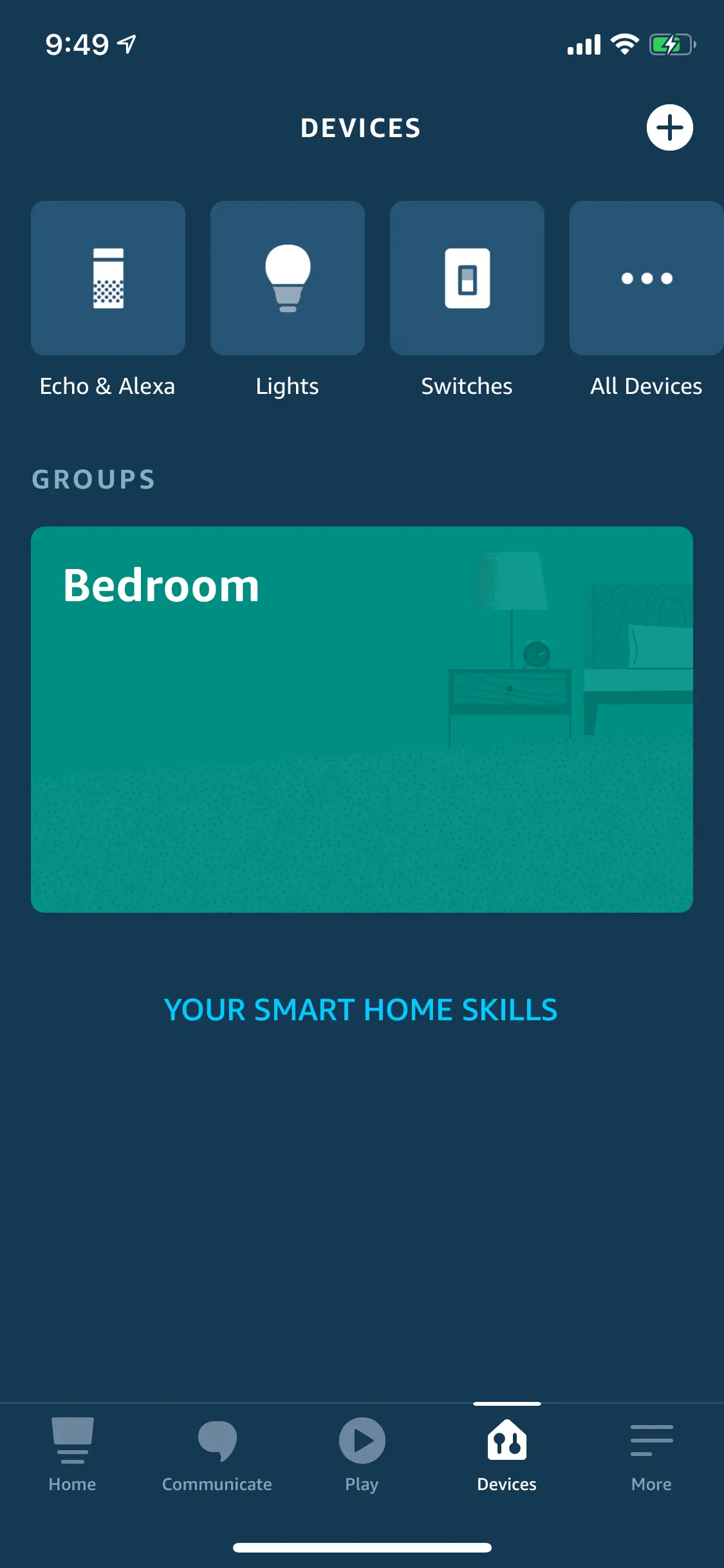
Then click on the specific device you want to manage. Finally, click on Bluetooth Devices and hit the "Pair a new device" button to be taken through the steps of adding a device to your Flex.
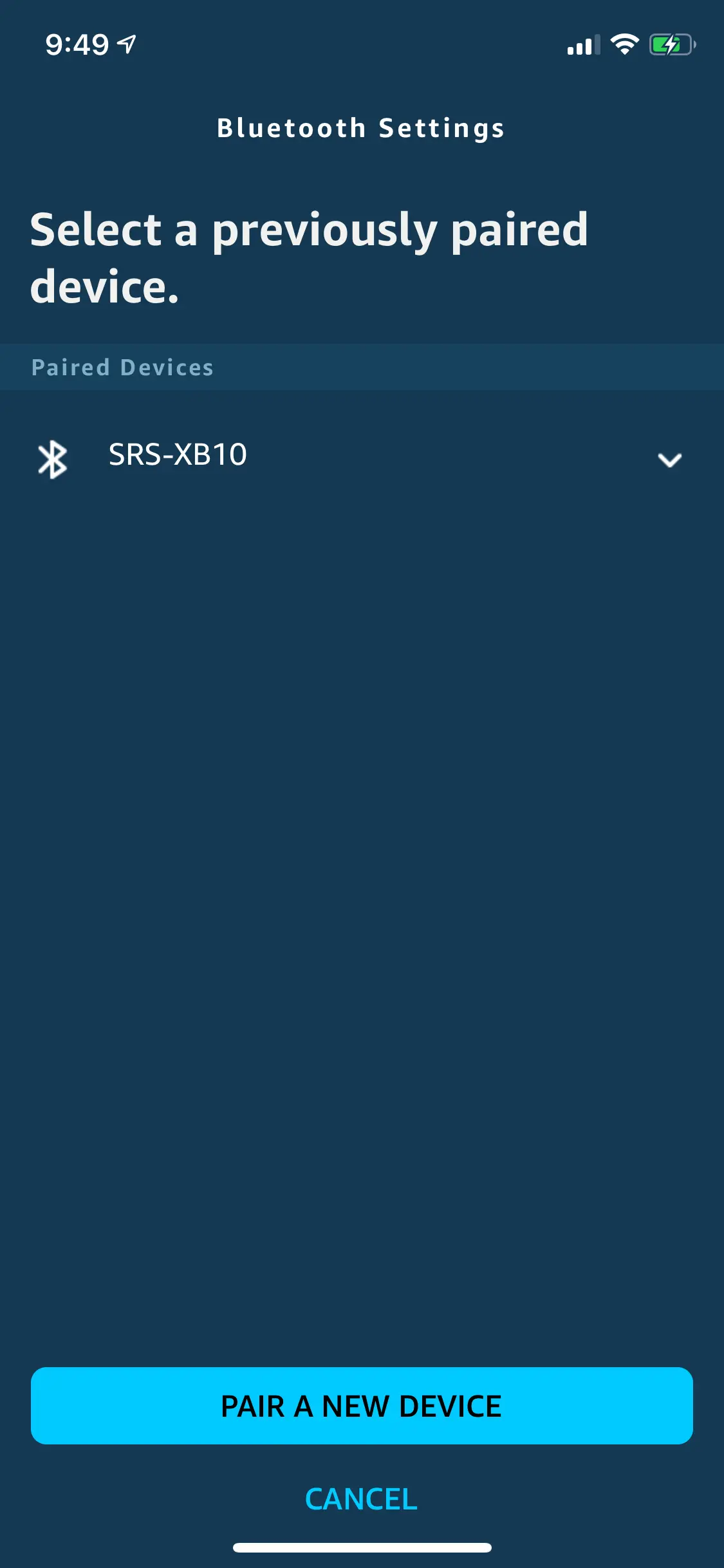
Now any sound that would have come out of the Flex's tiny speaker will come out of the paired speaker. It is worth noting that for power users, the wireless connection will introduce a certain amount of lag which may be noticeable in some cases. I certainly noticed a more delayed response when using a connected speaker, but it wasn't deal-breaking. That being said, if it's possible to connect the speaker with the 3.5mm jack via a wire, it would undoubtedly be a lot better in this regard and is what I would recommend doing.
Extensions
The Echo Flex is unique in that it features a new extension system via a USB port on the bottom of the device, which can be used to connect various devices designed to be compatible with the Flex. It can also be used to charge a phone or power any other USB connected device (provided it doesn't draw too much current of course).
Currently, there are two available extension products: the night light and the motion sensor. There are signs there may be another one, such as the promotional picture in the Amazon listing which features an extension that resembles an alarm clock. Despite it being shown there, I couldn't find it for sale anywhere I looked. Let me know in the comments if you've been able to find one!
Night Light
I find the night light to be an interesting option. It offers functionality that is familiar to many with a device that plugs directly into the wall like the Flex does and allows remote control operation while also being able to turn on or off based on ambient light. The light can be put on a schedule just like any other smart device in Alexa but since it's directly attached it gives the physical device a bit more use other than just being a box for the software to run in.
Unfortunately, that's about all the night light will do for you. It's pretty cool, but it really doesn't provide any added benefit other than being a little light that can be used to keep areas dimly lit at night. If you wanted to put it in a bathroom, it might be useful for lighting the way at night without the need to turn on super bright room lights. In any case, it's a neat little gadget that can give the Flex some more utility in places where it strictly serves as a way to access Alexa.
Motion Sensor
This one is quite interesting. Since the Flex is designed to be plugged into walls anyways, the ability to add a motion sensor directly underneath can add some serious value to the device. Using the motion sensor, it becomes possible to turn on other lights only when motion is detected nearby or to keep track of where people are within the house to have smarter automations.
If you have a hallway, closet, kitchen or other areas where the lights aren't always turned off, it can be a big energy saver to have a motion sensor confirm that no one is there and it's just been forgotten. The added bonus that it directly attaches underneath the Flex means you don't need to worry about mounting a motion sensor on the wall or in the perfect location. Overall, this is an excellent gadget that has no shortage of possible uses.
Does the Flex connect with smart homes?
The answer isn't much different than with any other Echo device, except for the ones that contain a ZigBee hub within them. The Flex can interface with other smart devices that are internet-connected and expose a service that Alexa can use to get state data and send commands. These may include smart hubs as well as individual devices, but be careful to check the compatibility before relying on this.
Some devices can work with Alexa but offer significantly less control than you would typically have. For me, some of my smart plugs had some difficulty and wouldn't work 100% of the time. This is, unfortunately, the reality of cloud-based devices as it is entirely up to the manufacturer of the product to integrate it nicely with everything else. At least with smart hubs, there is a higher chance the hub will function correctly as it only has one job, which is to control the devices that are connected to it.
The DIY experience
I don't use a commercial smart hub to run the devices in my home. Instead, I rely on Home Assistant. It has so many extra features, and the most important for me is the ability to program whatever you want into it with little difficulty. Getting the Flex to work with Home Assistant was not easy and showed me that doing any kind of DIY with the Alexa is going to be a bit of an adventure.
One of my biggest frustrations with the experience is that for Alexa to be able to talk to any sort of program you may have, you must use Amazon Web Services (AWS) Lambda. Now Lambda is basically a platform that allows you to execute any code you want on their servers, which is pretty cool if you are building an application or a website.
However, when you go to the Alexa skills console, there is no way to have it contact an external server to perform actions. This means that to set up Home Assistant with Alexa, you first have to register for AWS, which requires your credit card. Then you have to write code that just sends whatever Alexa sends it off to your HASS instance and vice versa. All of this just to have the voice assistant be able to talk to external software.
Once all of that was working, I still had problems. I could see that my Alexa could talk to my HASS server, but none of my devices were being discovered! It took me a few hours of debugging before I realized that the reason this happens is that Alexa reads the discovery data sent to it. Then, as soon as it finds something it doesn't understand, it will merely silently throw away the entire discovery.
If you want to use HASS with your Alexa, I would caution you to ensure that you only include devices that will be supported, this can quickly be done when following the Home Assistant Alexa instructions by adding a "filter:" directive to the configuration. I managed to make it work using a filter that had "include_domains:" with switch and light. Yours may be different, and it will depend on what kind of devices you may have.
I used Home Assistant here, but really any kind of DIY device will likely have the same experience. Personally, I find this to be overly complicated just to link your own account. It seems there is no distinction between a company that is developing a commercial product and a DIYer that just wants to set up their personal account with some software they wrote. So for that reason, I would have to say that Alexa, in general, is not really ideal for someone looking to do a DIY smart home. Make sure to check in next week when we talk about alternatives!
Privacy issues
I have a very extensive write up on smart home security on this site already, but the Flex has a few things that are worth mentioning on their own. You may know that the Alexa made headlines in 2019 because it was revealed that Amazon employees were listening to users voice recordings. Now if you visit the Alexa privacy page, you can view all of the recordings Alexa has made under your account.
One of the most concerning things is that there is no way to prevent Alexa from making these recordings. I checked my own history, and today it recorded two different things that didn't even contain the wake word. The problem isn't that Amazon wants to do quality control, but that these raw recordings exist on a server somewhere containing who knows what information.
It's effortless to see how, regardless of the company's intentions the existence of such audio recordings, which can really kick in at any time, can be a huge privacy concern. The company says it does not sell the data and only uses it to improve the technology, but if that's the case is it really necessary for the entire recording history to be in their possession?
The Flex claims it lets you take your privacy into your own hands by featuring a big red mute button that shuts off the microphone. This is one way to stop the device from recording a sensitive conversation, but at the same time now you can't use the assistant at all until it's unmuted. As a final note, there is also no way for you to know that the microphone is actually off when the red light is on, as it could, of course, be lying to you. There is no evidence that the device does this, but it is just something to keep in mind when it comes to your privacy.
These issues really can't be understated. Personally, I really enjoyed the features that the Alexa offered. However, as a result of these privacy concerns, I will certainly not be installing Alexa throughout my house as a permanent installation. Be sure to check back next week because we are going to talk about alternatives to the mainstream voice assistants.
Is the Echo Flex Worth it?
All of those issues aside, if you just want a voice assistant and don't really care for a "smart speaker" then the Echo Flex is 100% worth it. It is the cheapest way to get Alexa and has some very compelling features that are hard to pass by. The only thing to remember is that it is not a smart speaker and isn't made to play music with.
Otherwise, it's a reliable product that offers fantastic value if your goal is to get Alexa in your home. Please do take some time to think about the privacy implications of using this technology. Not every device has the same kinds of significant privacy flaws, and it certainly should be a point that every consumer considers before buying a voice assistant. Do you have an Echo Flex? What do you think of all this?