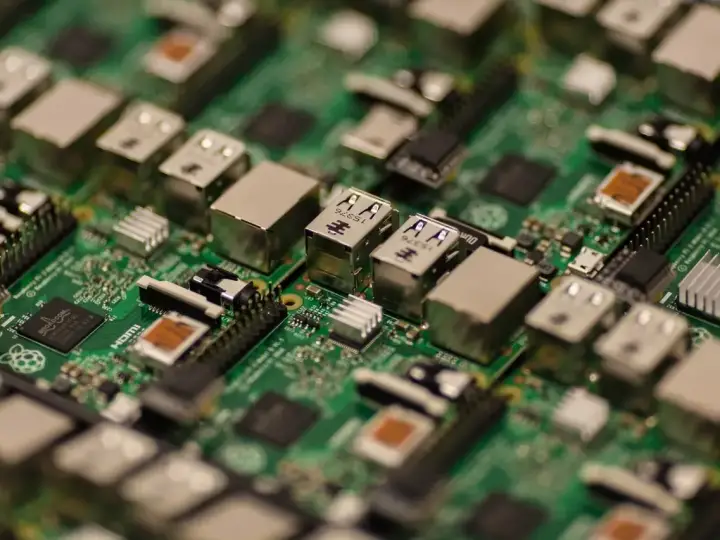Can you Effectively use Z-Wave Devices Without a Hub?
Updated on 3rd Sep 2020 04:49 in General
Z-Wave devices are robust and remarkable to use in countless situations. One question that might come up is if the use of a Hub is necessary to use Z-Wave devices. Indeed it would be fascinating to be able to have two or more devices communicate with each other directly without the need for extra components. The protocol specifications say that devices can communicate with each other directly, so it should be possible, right?
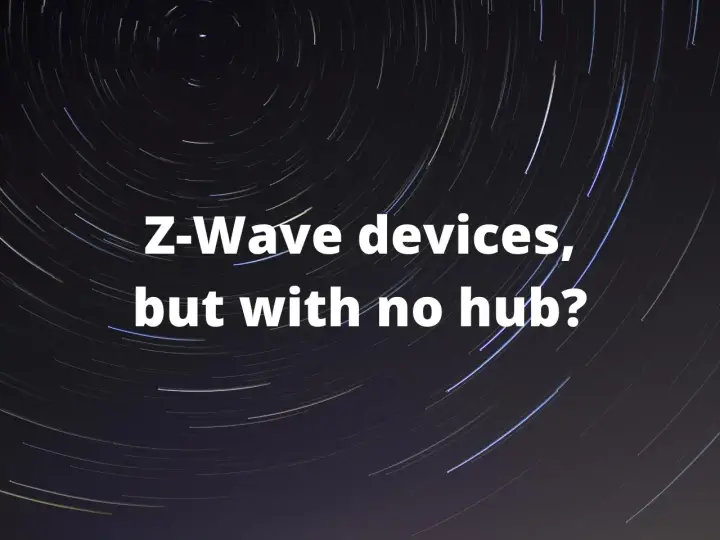
Disclaimer: This post contains affiliate links. As an Amazon Associate, I earn from qualifying purchases.
Table of Contents
Can you use Z-Wave devices without a hub?
Sort of. An investigation into the matter indicates that it may be possible to use devices without any hub attached, but the procedure for doing so is anything but easy. Since the Z-Wave protocol implements a way for devices to talk to each other directly, it is theoretically possible for them to operate completely offline from any hub or controller device.
The catch is that all devices that join a Z-Wave network need to negotiate with a controller for it to be correctly configured and associated with a group. The associations will be required for the devices to understand that they should be communicating, such as if two light switches are configured in a group so that when one is turned off the other one will also turn off.
As of writing, a controller is definitely required at least to perform the setup, after which any devices remaining the network should be able to continue operating together. Note that I could not find any example of this actually working online, so if you've done this, please share in the comments below! It should be possible, but as it is a bit of a strange use case, it is difficult to find others who've done it successfully.
to device communication
What's the difference between a Hub and a Controller?
Formally there is no difference between a hub and a controller. In practice, however, a hub is a device that will typically be sold as a full package that might include the software, hardware, and configuration all ready to go right out of the box. They will also usually have some sort of vendor lock-in which will require the use of the compatible software, likely from the same manufacturer.
On the other hand, a controller can be anything that communicates with the Z-Wave protocol and implements some level of the control protocol. The control protocol is mostly just anything that performs management duties on the network such as adding or removing devices, setting up groups, and other such tasks. Controllers will usually only include the hardware for communicating with Z-Wave and nothing else, allowing the use of any software and configuration that might be desired.
In this aspect, it is possible to run Z-Wave devices without a "hub" but instead using a "controller". While it might seem like a technicality, we will soon see that using a controller can be a lot cheaper and more convenient than using a hub. In any case, if you wanted to attempt to run the devices entirely on their own, you wouldn't want to have to use expensive equipment like a hub just to set things up every time you add a new device. A controller offers a cheaper alternative for this case too.
What controllers exist?
There are a few options, although most of them are quite similar in a few ways:
- USB sticks
- Aeotec
- Z-Wave.me
- HomeSeer
- RaZberry board
- "Interface" devices
- HomeSeer Remote Z-Wave Interface
All of these devices (except the "interfaces") will connect to a computer, open a communications channel with it, and begin to send and receive commands from the Z-Wave network onto the channel. The best way to view these devices is as if they are a bridge between the wireless Z-Wave world and the computer, which is in charge of controlling the network.
As for individual options, the Aeotec USB stick appears to be the most popular option. It simply plugs via USB into any computer and will begin receiving commands on its serial interface. It also works really well with Home Assistant, although there are many choices when it comes to software. One exciting option that will work with any of the ones that plug directly into the computer is the use of Zwave2Mqtt to bridge all of the Z-Wave communications into an MQTT channel that can be used by virtually any software. Check out my guide on that here!
The RaZberry can be an excellent alternative to the USB sticks if the computer you plan to use is a Raspberry Pi as it can often be found for quite a bit cheaper than most of the sticks. Of course, it will only really work on the Pi, but since many will use the Pi anyways so that it can be tucked away somewhere out of the way, it can be an excellent choice for many.
Finally, something known as an "interface device" exists which can also fulfil this requirement. The example we have here is from HomeSeer, but the principle will be the same across all brands. They will sell these systems which will come with a computer and an interface card (such as the RaZberry) to help reduce the complexity of setting up such an installation. Often they will almost as plug and play as the hubs while providing some separation between the smart home controller and the Z-Wave controller.
Should you run Z-Wave without a hub/controller?
So that's great and all, you can run Z-Wave devices without a hub or a controller, but should you? As we saw, it is certainly possible, albeit very difficult, to run a configuration without a hub. However, the real requirement is on the controller - meaning that you can skip the hub and instead go for a controller such as the Aeotec stick or the RaZberry.
Now you might be wondering if you need to get a controller to configure the network in the first place, is it even worth trying to run them without one? Personally, I do not believe there is much sense in attempting a non officially supported configuration if a controller is required for the initial setup anyways. Controllers can also add some pretty nifty features, such as the ability to turn on or off the lights from your phone, or to monitor the state of the switches throughout the house.
Since it's basically impossible to avoid at least getting a controller, it's almost sure that you will need to get a controller of some sort. Using a controller will usually end up costing less than a commercial hub; however, so you can still end up saving money and getting a smarter setup than by using a hub. In the end, the great part about smart homes is the ability to go as consumer-friendly or as DIY as you like with any project - and this is no different.
If you really don't want to use a hub or a controller, then attempting the initial configuration method may be for you - on the other hand, if you want something to plug and play to be done with it a hub might not be that bad of an idea. Finally, if you would rather be in between then using a Z-Wave stick or the RaZberry with something like Home Assistant is a great option to have some degree of ease of use while also having plenty of DIY options to play with.