Do You Need a Hub For Smart Lighting?
Updated on 18th Dec 2020 14:39 in General, Smart
When it comes to smart lighting, many will often wonder if a hub is required. The short answer? No. It would be nice if that was all there was to it, but as usual, there are many different nuances that could affect the answer for you. We're going to see how hubless bulbs work and why it's almost always better to use a local hub.

Table of Contents
Do you need a hub for smart lights or bulbs?
The answer is really that it depends. Often, bulbs will connect to your WiFi network and then use the internet to talk with a server hosted by the manufacturer, which will then talk to an app you use to control it. This system is used precisely because it is easy to use for end-users, as opposed to any other reason. That does mean that for many bulbs, there is no need to have a hub, but it does also mean that they are more fragile and prone to outages. You could say that they are best for building a "just works" system, but unfortunately, that would be far too simple. There are situations where you will need a hub to able to use your lights, such as with most protocols that aren't WiFi.
So how do you determine if you need a hub or not for a particular smart bulb? Generally, the process for deciding whether a light needs a hub begins with finding out if it uses WiFi. If it doesn't, then chances are it requires a specific hub that is compatible with the given protocol, which could be something like Z-Wave or Zigbee or several others. If it does use WiFi, you just need to check whether it is controllable from a special app provided by the manufacturer. If there is such an app, then this will work just fine without a hub. In any other situation, chances are you will need a hub either because you need a special module to communicate with the wireless protocol or because it works locally.
What actually is a smart hub?
So we have seen that the answer to the question of whether you need a hub depends largely on the specific device you get. When we say hub, what do we actually mean though? A hub typically refers to some sort of system that connects multiple things together, kind of like how you have "hub airports" that will often connect many of an airline's various flights together. A smart hub is no different, it connects all of the different devices scattered throughout your home to each other and to you, no matter where you are using the internet. To perform this job well, most hubs will be equipped with a variety of extra equipment, such as an antenna to communicate with Z-Wave or Zigbee devices.
Another important aspect is the hub's controller. Inside every hub is a small computer that is running special software that allows it to do its job. Imagine it as being the same as a desktop computer, which could be running Windows, macOS, or even Linux. Often they will be running software built by the manufacturer, but there are some third-party options such as Home Assistant, or anything else in my list of home automation software. You may be wondering how a smart bulb could possibly work without a hub if it is also acting as the controller, and the answer is quite simply that there is always some sort of controller. For products sold as hubless, that control usually comes from software running in the cloud. When you use the app you send a command, you are really sending it first to a datacenter which will then send it back to your home and into your bulb.
Should you use hubless or with a hub?
Now that we know that all smart bulbs require some sort of controller, we can talk about which kind of device you should get. The reality is that a hubless setup is inferior in almost all situations due to a few key aspects that should be carefully considered. First, we have a reliance on the internet. Every hubless device in existence (other than ones that use Bluetooth, but those have a minimal range) is relying on a constant connection to the internet (and its servers) to remain functional. Remember, if the device can't talk to the controller, you won't be able to use any smart functionality. This will immediately stand out as a serious problem to some, as you may have a less ideal connection that occasionally drops out.
However, even those with a reliable connection should be careful as they will be in the same situation if there is ever a service outage due to a storm or any other issue. It's bad enough when the internet goes out, but imagine if your house stopped working in addition to that! This leads well into the next point, which is the reliance on remote servers. That might not seem like a big deal since we use central services all the time for things like email or TV. As inconvenient as it is when your email goes out, imagine if your entire smart home went down in a server outage! This might sound unlikely, but it's happened multiple times to both Google Home and Amazon Alexa - to the point that the system became totally non-functional.
The lesson is simple: we shouldn't rely on third parties to host our controller. Hubs are great as they keep the processing local and reduce the number of ways your system could be brought offline. Remember, as fun as smart home technology can be, the ultimate goal is to make life easier, which means it should be highly reliable. As a final point, the strength of a mesh network should not be ignored. Wifi is a node to access point network, meaning that each device on the network will talk to a base station (such as your router) directly. In a mesh network, each node talks to its neighbours to relay messages to the destination.
The concern is usually security, as any node could technically compromise the message, but this isn't such a concern in a local smart home as you control all of the devices on the network. Mesh networks can be a lot easier to use as a result of their excellent range and ease of installation. A hidden benefit is a reduced load on your WiFi network, which could become highly congested in a smart home environment. As a bonus, almost all smart home mesh networks are designed to be used with a local controller out of the box, meaning you don't even need to worry about any of this! If any of this sounds interesting, you should seriously consider either Z-Wave or Zigbee.
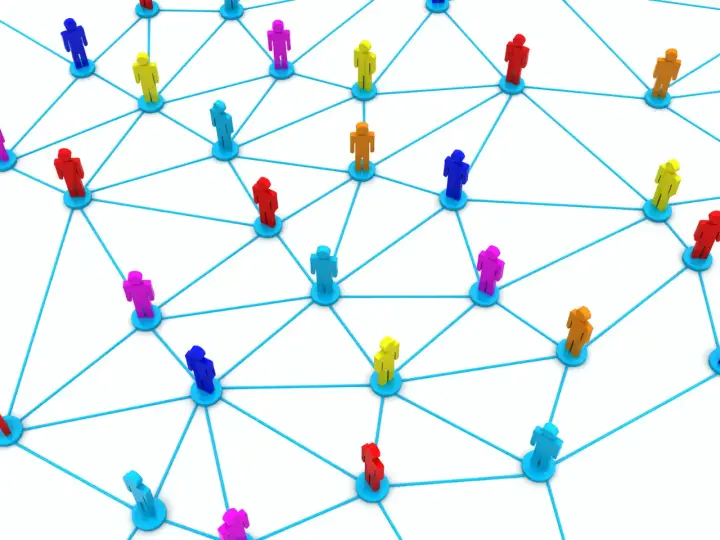
Summary
If you just want one or two smart bulbs, hubless is fine and is a great way to easily get going with smart technology. However, if you are looking to build an entire smart home, you will want to use a local hub that you have carefully selected. There are a lot of hubs to pick from, so if you need help picking, check out my HubFinder tool which can help find the perfect hub for you! In addition to being more reliable, local hubs will usually have lower latency too - that is to say, the time between pressing a switch and seeing the light turn on will be shorter than it would otherwise. It may seem easier to use a hubless solution, but in the end, it is always better to host your own controller within the smart home itself.



