How to Pick a Smart Hub In Under 5 Minutes Using HubFinder
Updated on 10th Sep 2020 03:00 in General, Smart
Picking a smart hub can be difficult, with so many options, different protocols, and brands, how can you possibly choose? It is for this reason that we have built a tool to assist in deciding which hub is right for you based on a variety of factors that we will discuss in this post.

Table of Contents
Introducing HubFinder
While we will go over some of the essential factors involved in picking a smart hub in this article, be sure to try our new HubFinder tool. By asking you a series of questions, HubFinder will determine the best hub based on your answers. This will help reduce the need to go through long lists of devices as it is now possible to receive a recommendation in mere minutes. Even if you aren't completely satisfied by the recommendation, you now have a starting point in the search for the perfect device.
Give it a try now! You can always come back here after if you want to know more about picking a smart hub and the factors that the tool leverages to determine your preferences.
The factors for picking a smart hub
There are a lot of possible factors, but these are the ones that we believe to be the most important after carefully analyzing typical smart home consumers. Remember that a factor that isn't listed could influence your decision, so these should be treated as guidelines rather than a comprehensive list of every preference possible.
The DIY factor
Listed first due to its great potential to alter the final decision, the DIY factor is how comfortable someone is with making adjustments, configuration, or installation themselves. It is one of the most important factors because there is a lot of money to be saved and power to be gained from a product that leaves individual decisions to the user rather than focusing on plug and play.
An example commonly used on this site is Home Assistant. It is entirely open-source (free) and offers virtually unlimited customization, either by downloading extensions written by others or by writing extensions your self. In either case, the end result is a solution that better fits your specific needs, which is a win for everyone. The downside is that it requires hardware that must be sourced by the user to run and that it requires a lot of set up by the end-user. Most people looking for a smart hub will be able to complete this set up as the instructions are excellent, but it is worth considering that it won't be plug and play.
On the other hand, some hubs will come fully configured and ready to use right out of the box. Many off the shelf devices will even include an easy to use onboarding process that walks you through setting everything up. This is evidently a lot easier to set up as both the hardware and software come ready to use with very clear instruction on what to do at each step. An additional benefit is that this configuration process will typically be extensively tested to ensure that nothing will go wrong when it is being used.
The decision towards either a DIY or a plug-and-play option will primarily come down to individual comfort levels with computers and DIY activities. It is certainly possible to learn how to do all of these things, but if you aren't interested in doing so, you will be much better served with a plug-and-play solution.
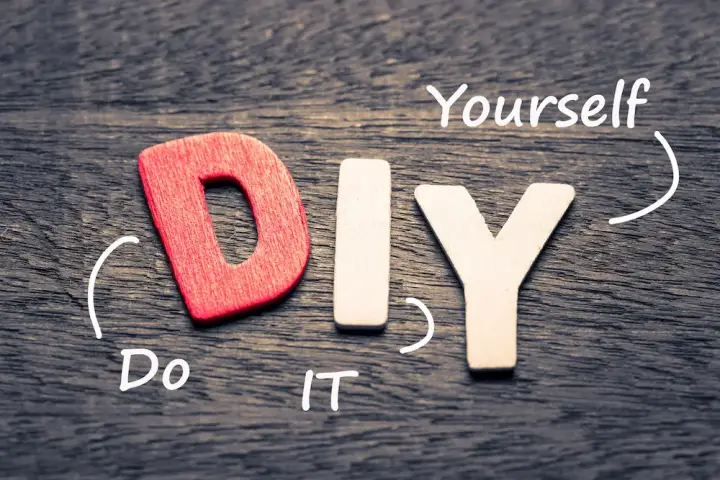
The price
Likely a critical factor to many, the price will affect the choice of a hub more than many other factors simply because of varying budgets. In this space, more expensive is most certainly not always better as some of the best smart home software is entirely free. Conversely, the cheapest solution is also unlikely to be the best option despite the impressive feature set. An important question to ask with cheap smart tech is why it is as cheap as it is.
If the manufacturer doesn't make money on the hub, they are likely counting on being able to make money elsewhere. This could be a warning that the product in question is a part of a walled garden in which only devices produced by that manufacturer are compatible. While this sort of ecosystem will usually have a smoother integration experience, it is also typically more expensive on the whole as individual devices such as bulbs can be priced however they please.
Supported devices
Some hubs are actually only bridges between their interfaces (apps, voice control) and a collection of cloud-enabled devices run via a cloud service. An example of such a system is the Echo Dot, it relies entirely on the internet to perform any action involving smart devices. The advantage of such a method is that manufactures merely need to develop software on their end to make it work with the hub, reducing the cost of individual units. As a result, these cloud hubs will have a large number of compatible devices.
The typical downside with cloud hubs is that they will usually not support Z-wave or Zigbee devices, which represent a relatively large part of the smart market. Another common option is a hub that contains a Zigbee and/or Z-Wave radio, allowing it to communicate directly with the devices without the use of the internet or a WiFi network. If the hub also supports cloud devices, as many do, these systems will have the highest degree of compatibility possible.
Privacy
Privacy is a big deal. Some won't mind as much, but for others, it can play a massive role in making a decision. Any cloud-based device will automatically be questionable when it comes to privacy. The reason is that all communications must go over the internet, to a third party server, be processed, only to return to your local network just to turn a light on. While there is no proof that they do, companies could easily be harvesting this information from their servers.
However, to some, the fact that it is possible at all will be discouraging. For those who feel this way, there is a light in the darkness in the form of offline networks. Z-Wave and Zigbee are both wireless protocols that are meant to operate without any internet access or WiFi network. Both of them offer easy ways to integrate completely offline communications to your smart home. There is also a standard developed by Apple known as HomeKit, which functions without an internet connection using your local WiFi network.
Depending on your threshold for privacy, you may opt for the ease of use, and reduced cost of cloud devices or you may want to take privacy into your own hands with an offline system such as Zigbee, Z-Wave, or HomeKit.
must leave the local network
Reliability
While it will depend on what you use your smart home for, most will agree that it should be reliable. If you usually have a stable internet connection, cloud devices will probably do the job just fine. However, anyone who has a more unstable connection may want to consider an offline option such as Z-Wave, Zigbee, or HomeKit. All of these options will still function should the internet go out, or if the company suffers server problems.
HomeKit is an excellent option for an offline smart home because it still uses the local WiFi network for communications, completely eliminating the need for expensive wireless radios. There are many very cheap HomeKit devices available that can also be used with a DIY platform such as Home Assistant as an easy way to find offline compatible devices.
Finally, there is also the question of what will happen if the cloud device vendor goes out of business or shuts down the servers for that product. Building an entire smart home with such products could be seen as quite risky if there is no other way to operate those devices.
the devices locally, with one connection
to the internet for remote control.
Feature set
What we call "all-in-one" devices are hubs that feature many extra functions that are only partially related to smart homes. An increasingly more common example of this is smart speakers that include a voice assistant, often also acting a hub at the same time. Some are now even fancier, including a screen as an additional feature which allows users to view things as they happen directly on the device.
There are several benefits to such devices, notably the simplification of the process for obtaining all of these services. One of the obvious drawbacks with this approach is that you are stuck with whichever components have been selected by the manufacturer. These aren't always the best options available, and typically products that do everything will do those things reasonably well but be really great at none of them.
The alternative to getting an all-in-one type hub is to get a specialized hub that focuses only on running a smart home and later integrating a service like Alexa using a product like the Echo Dot. In some cases the combination of several devices can actually be cheaper and better than an all-in-one unit, to say nothing of its customizability which will be vastly superior as well.
Which to buy?
Whew, that was a lot of factors. There are seriously a lot of options, and every year there are more smart hubs to choose from. They are also more competitive than ever, offering plenty of features for a low asking price. So how do you possibly decide? While we mentioned it before, HubFinder is specially designed to help you apply these factors to your own preferences. It will use a database of real products to calculate compatibility scores between each one of your preferences and the corresponding factor. Even if the result isn't something, you think you will like you will now have a better idea of the type of hub you are interested in.
Otherwise, shop around for different product offerings using the principles seen here. There are a lot of different options, and many of them have confusing listings that make it hard to understand precisely what they are capable of doing. Also, be aware that some hubs will charge a monthly subscription fee for using their service. None of the hubs recommended by HubFinder require a subscription, so it can be a good starting place.
Finally, don't forget that doing it yourself (DIY) with a platform like Home Assistant or OpenHAB is always an option and can significantly reduce the cost of building a smart home. The idea of setting everything up yourself might seem intimidating, but most people can do it if they commit to it and take it step by step. There are also countless tutorials on the internet and Wltd that can help you get started.



