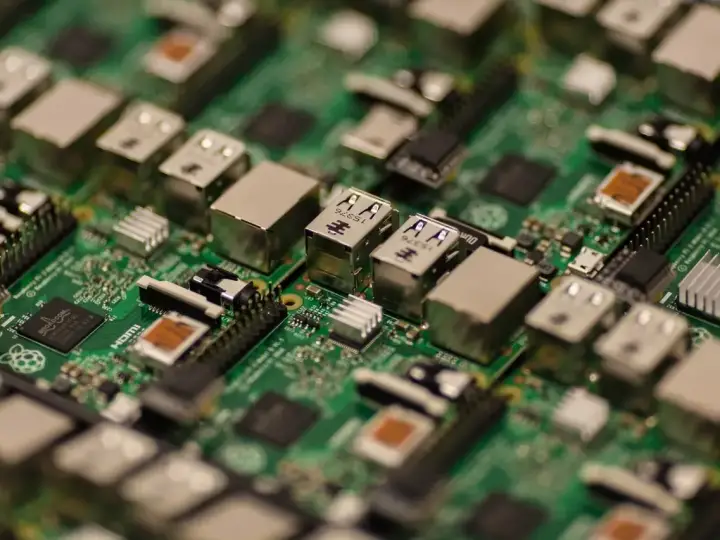When Should you Really Use a Smart Hub?
Updated on 31st Aug 2020 19:42 in General, Smart
On this site, we talk a lot about building your own smart devices and other DIY technologies of the like, but when should you use a smart hub and what are the benefits? To find out, we're going to look at some of the benefits a smart hub can bring compared to using standalone devices along with some of the disadvantages you might discover with them.

Table of Contents
What is a smart hub?
Before getting too far into it, we should explain what a smart hub actually is. A smart hub is essentially just the controller of your local smart network. Every smart device will have some sort of "hub" for it to perform its functions. Still, many standalone devices will use WiFi to connect to the internet and use a server operated by the company as a controller. Bluetooth operated systems use a similar principle except that your phone (or whatever is connected via Bluetooth) acts as the hub in this scenario.
Hubs vary in types but will often feature any hardware required to communicate with a wireless protocol such as Z-Wave or Zigbee, along with any software needed to operate devices over those networks. They will also have the "brain" of the smart home, which is the software running inside the hub that is responsible for commanding every action that occurs. It is this program that allows control via an app, website, or a cloud-based system such as IFTTT. They will usually also perform everything necessary to control devices locally without an internet connection.
What are the benefits of a smart hub?
There are a few apparent benefits of using a smart hub, notably:
- Their impressive user experience
- Provides an easy way for consumers to set up an offline smart home
- Bundle many devices into one panel
The vastly superior user experience is impressive and is somewhat expected as manufacturers can tune everything within their ecosystem. Setting up such a hub is very easy and makes navigating all of the different websites or services required by standalone devices seem difficult. In the same way, they also help to bundle many other devices under one app or control panel, allowing users to go to one place for all smart devices.
As for setting up an offline smart home, hubs make the process a lot easier. Since they are effectively just little computers, they can send and receive all of the commands required to control a vast quantity of devices without resorting to the cloud. This benefits both in terms of privacy and for users who may want to run a smart home in an area without reliable internet.
Another advantage is devices that are sold as being compatible with commercial smart hubs will have been subjected to higher standards of testing and quality assurance. This is mostly as a result of these devices being a part of a broader ecosystem for which devices that misbehave reduce the credibility of the entire system, whereas standalone devices have no such worries. With that, functions that require higher reliability can achieve this by using off the shelf products that have been rigorously tested and certified to work with your hub.

What are some disadvantages of a smart hub?
There are a few factors that typically discourage people from using a hub. The first is the price. Hubs will usually cost a lot more than a similar standalone setup, which is expected as the hub its self doesn't have any direct function within the home. The requirement to purchase another machine in addition to the one you are actually attempting to automate will seem odd and usually result in the selection of a standalone system.
Another downside is that some hubs, usually off the shelf, commercial ones, will have very little flexibility even when compared to off the shelf standalone options. This is because at least with the latter you have the choice on how the devices will be connected to each other, (ex. using IFTTT) but with some hubs, there is only one limited way to do things.
The final downside is another form of lost flexibility, and it's that some manufactures will force vendor lock-in with their hubs. This basically means that any device not explicitly approved or manufactured by the creator of the system will be incompatible and will simply not function. This can be a dangerous path for many reasons, but the most common frustration is the cost associated with having little choice. It is important to note that not all hubs are like this, so if having a choice is essential to you, be sure to pay attention to device compatibility.
When should you use a smart hub?
Smart hubs are very good at providing an easy way for less technical users to achieve great results. They are also really great for the privacy-conscious, as almost all communications will be local in comparison to many standalone devices that exclusively use the cloud. They avoid sending all of their operating information over the internet unless you set up remote access. Still, even then there is only one point of failure instead of one for every device - as is the case with many standalone options.
Hubs are also useful to DIYers when a commercial solution is desired, such as when safety and security are paramount, and it is better to use something tried and tested. Commercial products will have a high standard of testing that no DIY device will be able to replicate. Depending on local authorities, this can differ, but in North America, it is relatively standard that appliances sold commercially be tested to a high degree.
Some cheaper devices will sometimes be missing these certifications and can be purchased online where the sale may be made in a country with fewer restrictions. As such, name-brand commercial products made for use with hubs can be an excellent way of implementing much more reliable functions. It should be noted though that placing complete trust in smart devices is il advised.
Any critical system should have a backup and should be adequately tested, installed, and certified. No amount of monetary savings is worth a human life, so please be very careful with what kind of tasks your smart home will be undertaking. At the very least, have a commercial installation running alongside whichever smart device you are using.
What types of smart hubs are available?
There are many products, but there are a few general categories that these will fall into:
- Commercial products, such as the Echo hub
- Hybrid devices, such as the Hubitat
- DIY hub platforms, such as Home Assistant or OpenHAB
Each category offer tradeoffs in comparison to the other. As mentioned earlier, the type that is right for you will ultimately depend on what kind of smart home you are trying to set up and how comfortable you are with making potentially technical adjustments.
The full DIY approach with Home Assistant or OpenHAB are not plug and play in the slightest, in fact, you will likely need to source the hardware to use with these applications yourself! They do offer vast amounts of customization for a lot less money than any other option if you are willing to play with it a little.
If doing all of that sounds like too much, a commercial product such as the Echo hub may be better suited to your needs. These will have much less potential for configuration and extension but will work out of the box and even offer some awesome proprietary features. For more information about smart hub products, check out 4 Great Ways to Setup Offline Home Automation.
So should you use a smart hub?
This depends significantly on how complex you want your smart home to be. Simple setups will work very well with standalone WiFi devices running the show using something like IFTTT to orchestrate everything. However, anything more sophisticated will benefit from the power of a smart hub. The ability to have all of your devices run offline will be much appreciated by some, and there is no easier way to get this than by using a hub.
Hubs, in general, provide a better experience for automating and controlling an entire home when compared to a bunch of individually connected devices. Imagine having to use a different app for every brand of machine you purchased, absolute madness! Luckily with services like Google Assistant and Alexa, this pain is reduced but will still be highly dependant on your internet connection.