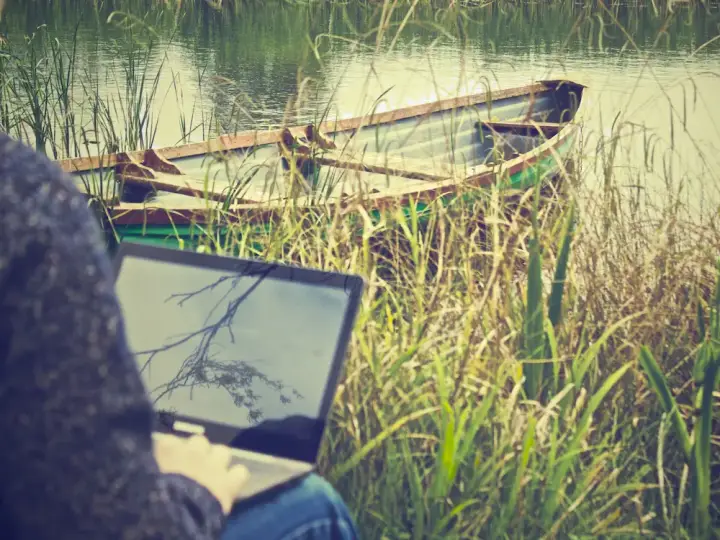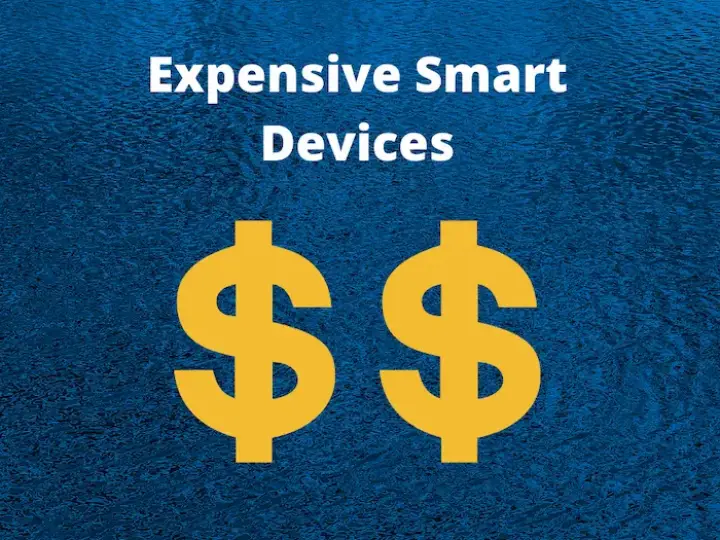17 Common Smart Home Mistakes You Should Avoid
Updated on 9th Nov 2020 02:57 in DIY, General, IoT, Smart
It's no secret: everyone makes mistakes. Smart homes are not the exception as many beginners find themselves making the same mistakes before eventually learning why they are mistakes. Even those who are experts in smart technology still make mistakes, and many of them are quite common. Here is my list of 17 mistakes commonly made by smart home owners of every skill level, from complete beginner to expert!
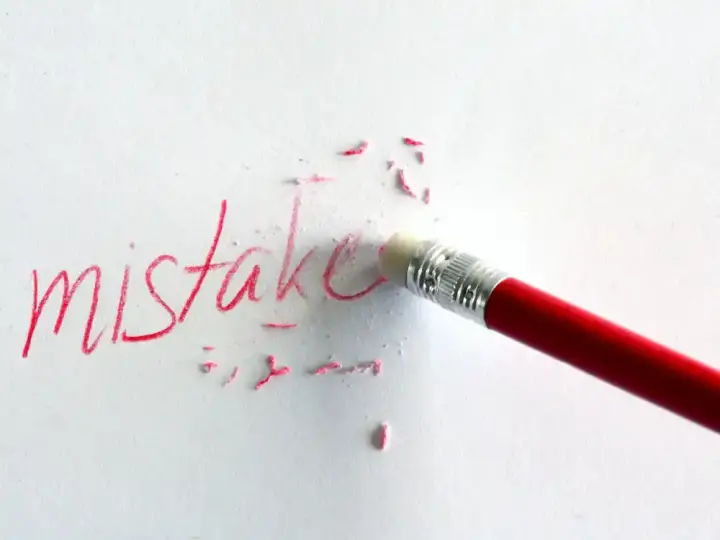
Table of Contents
- Buying incompatible devices
- Keeping the default password
- Buying too many WiFi devices
- Not considering the effects of the cloud
- Having a weak WiFi
- Not planning well enough
- Getting the wrong devices for a rental
- Forgetting the human
- Falling into vendor lock
- Not installing security updates
- Thinking DIY is too difficult
- Attempting to DIY dangerous things
- Not checking that there is a neutral wire
- Choosing less reputable brands
- Following trends
- Buying the wrong hub
Buying incompatible devices

The smart home market is diverse, with hundreds of devices to pick from for each situation. A problem that pops up more often then you might expect is getting products that aren't compatible with each other. Not everything can be compatible with everything else, sometimes because of technological reasons, sometimes due to marketing reasons. Regardless of what the reason is, there is no doubt that it can be confusing at times to understand what works with what, so it is important to do plenty of research before buying any new product. A way to reduce the chances of incompatibilities is to choose a protocol that standardizes communication such as HomeKit, Z-Wave, Zigbee, or Insteon.
Keeping the default password

Almost everything has a password, and since manufacturers don't want to sell products with blank passwords, they set up a default account for you to configure things. Practically every instruction manual will tell you that you should change this password immediately, but despite that research from Positive Technologies found that 15% of IoT devices use the default. This is especially worrying for those that are connected to the internet, as an attacker could gain control without knowing your physical location. It is fairly obvious that those devices are vulnerable, but not stuff that just runs on the local network right? Wrong.
Assuming that it is safe because the device should only ever communicate locally is opening you up to all sorts of possible trouble as once someone is in your network, they can wreak havoc. There are multiple published papers demonstrating methods of getting "secure" IoT devices to respond in a way that allows an attacker to gain control of it. The solution is simple: always change the password. Never make assumptions and change the password, the more layers of security your smart home has, the harder it will be for someone to compromise it.
Buying too many WiFi devices
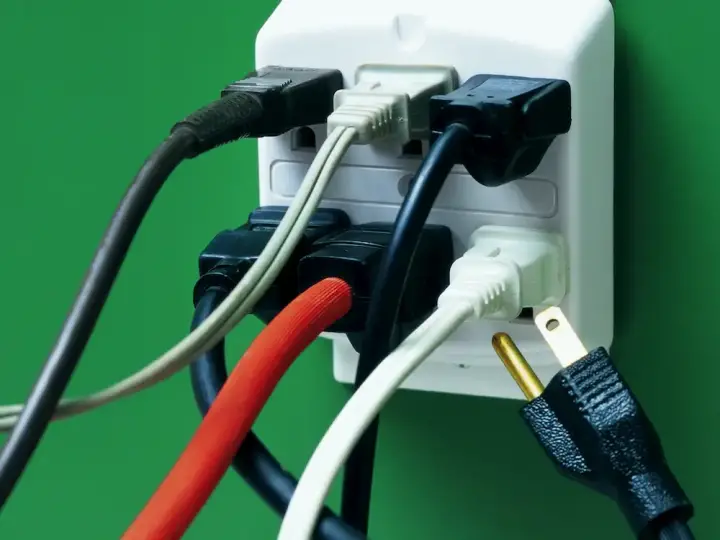
WiFi is by far the easiest type of device to install. Most of them simply plug into the wall and connect to your network, no hub required! Compared to the trouble of needing a special hub for Z-Wave or even using a wired protocol, there is no denying that they are excellent. Despite all the positives, there are limitations - one of them being that too many WiFi devices will likely overload your network. This happens because most WiFi routers designed for home use are suited to handle a handful of clients at a time, not hundreds as could be the case in a smart home.
You may wonder how they can cause so much trouble without transferring much data. The reason is that there is limited bandwidth available that is taken up by a single client, regardless of how much it is using. This means that your Netflix stream could become choppy when all the smart bulbs report their state back to your hub. The solution is to choose a different protocol such as Z-Wave or Zigbee, which don't saturate your network. Alternatively, you can opt to increase the strength of your WiFi by buying commercial-grade equipment. Read more about smart devices slowing your WiFi here.
Not considering the effects of the cloud

Smart devices that use WiFi and "just work" out of the box are almost always using the cloud. The "cloud" is a term often used to refer to a set of computers running 24/7 in a datacenter that are used to process things. They are accessible over the internet and provide huge convenience benefits as the processing is done in a central place, away from the user. While that may be the cloud's biggest advantage, there are quite a few drawbacks to using it. It is bad for security as all communications must go over the internet to a remote server, where it could be intercepted or hacked. Your data is also being stored on these servers, prone to possibly be stolen by hackers.
The second problem is that it is bad for reliability. While it is true that most companies running such a service operate it 24/7 with 99.999% uptime, the problem is when your internet connection goes out. Suddenly, nothing works anymore! If your connection is more stable, this problem is likely to arrive when the company decides to shut down the service. It does happen, and in most cases, there is nothing you can do to get your devices working again. The solution is to use an offline protocol, such as Z-Wave, HomeKit, or any other. Check out my post on trusting the cloud for smart home devices to learn more!
Having a weak WiFi

It was mentioned earlier that having a load of devices on your WiFi can slow it down, and that problem is made worse by having inadequate equipment. Many people use the router provided by the ISP, which is often cheap and of lower quality than those sold on the market. The task these routers tend to struggle the most with is dealing with a large number of clients, which is precisely what building a smart home is going to do. The solution is to first find a better router as almost anything is better than the ones provided by ISPs. If you suspect you need some serious power, consider getting a commercial-grade access point like the ones sold by Ubiquiti to provide better coverage in large areas. Check out my post on improving your WiFi network to learn more!
Not planning well enough

Building a smart home is exciting, but rushing into anything is a bad idea. It can be tempting to buy a ton of smart devices when a sale comes on, or when you see a cool one at the store. Despite the urge to just get going, it is a bad idea to start without a plan as you will almost certainly make mistakes such as inconsistent device choices, incompatible products, and paying too much. All of these are issues that can be easily avoided by spending some time doing the research and planning needed. You should know in advance what protocol you will use, which hub, what kinds of devices are you getting, which areas will be smart, and which ones are compatible for the best price.
Getting the wrong devices for a rental

It's no secret that many people rent their home, which is a perfectly valid way of doing things. The trick with rentals is that they often have strict rules about making any changes to the building. As a result, it is easy to buy the wrong thing and end up needing to return it as it requires too many changes. Smart switches are a good example of something that is usually off the table due to the changes in wiring. In some cases, smart blinds might also be disallowed, only your landlord knows what the limits are. Be sure to check the rules and to get permission before changing anything, if it seems like a big change, ask! There are plenty of solutions for renters, from smart bulbs to smart locks that work by fitting over an existing deadbolt.
Forgetting the human
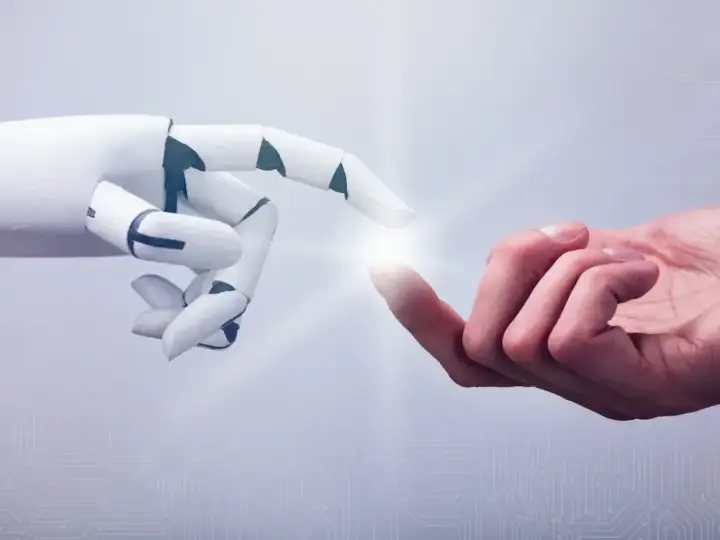
This one is harder to understand, but it is a crucial concept to grasp. Creating a smart home often feels like unlocking unlimited potential: automations are so great, you can do so many things automatically! The important thing: don't forget the human. There are always human aspects you need to consider when coming up with new technology, and smart homes are no different. People expect to hit a switch when they enter a room to turn on the light, so taping over the switch because of a smart bulb is a bad experience. It feels wrong, and it is that feeling that you must always consider.
Having automations restrict people's behaviour is an overall negative experience. What happens if the system stops working? Is there still a way to turn on the lights? These are all things that should be considered when building a smart home. Sometimes the old fashioned way is the best, so provide an alternative! Smart switches do this by allowing control via both the hub and a manual action, resulting in a positive user experience in all situations. Always ensure the smart home compliments normal life instead of making it harder.
Falling into vendor lock

This is a classic trap many will fall into. Unfortunately, many experts will even recommend this, but they often have agreements with the vendor to sell their products. Unless you have a support contract where the company must provide support for a fixed duration, stay away from single-vendor solutions. Google discontinued the Nest Secure, leaving people who relied on it with no way to continue using that system in the future. They also shut down Resolv, bricking those devices forever making the products those people had purchased useless. This is by no means limited to Google, many companies will decide they don't want to support a product anymore and suddenly discontinue it.
The solution is to never lock yourself to a single company with ecosystems that exclude other brands. Build a diverse smart home that does not rely on the continued operation of one entity to continue functioning. It's worth mentioning that most protocols that run offline will work even if it is shut down, as the hub will be in your possession. The best way to avoid this is to use an open-source hub such as Home Assistant or OpenHab, as they do not rely on anyone to work. Although the software may stop being updated, it won't brick your current setup.
Not installing security updates

Everyone is guilty of this one at some point in their lives. Ignoring security updates is a common practice that many do to the point where computers have started doing it themselves without telling you. We all know how boring and painful it is to go through every device you own and update it to the latest version, which is why many ignore it. With smart homes, you can not do this. If everything in a home is going to be smart, they better also be secure. Imagine the mayhem caused by a hack if someone could access all of the lights, locks, blinds. The solution is trivial: update your stuff. Companies are constantly at battle with hackers to keep the software secure, but if you never update, there is nothing they can do to help you.
Thinking DIY is too difficult

A common misconception is assuming that DIY projects are difficult. The truth is that DIY ranges from merely putting together various devices all the way up to building circuits yourself. Since it's a range, you just need to find the place where you are comfortable to start to try it. DIY is great, it allows you to do the project the way you want with no compromises, and it teaches you a few things about the technology you are using along the way. Although you may have never worked with electronics or code, many tutorials can walk you through the process. It is a lot easier when there are instructions, and you might learn some valuable information!
Attempting to DIY dangerous things

Going with the previous point, sometimes DIY can really be dangerous. Something as simple as changing a light switch could cause fatal injuries if done incorrectly. Obvious, the power must be turned off before working on the wiring, but it highlights a problem with messing with things you don't understand. The rule of thumb is that if it could be dangerous, you should carefully consider whether you know what you are doing or not. Another example of a deceiving project is making a gas fireplace smart. Regardless of the specifics, playing with gas can be incredibly dangerous, so always call a professional! The point is that for some situations, the danger is too great to attempt, and the cost of getting an expert is negligible compared to the cost of the damage you could cause.
Find out more about the risks with DIY here!
Not checking that there is a neutral wire
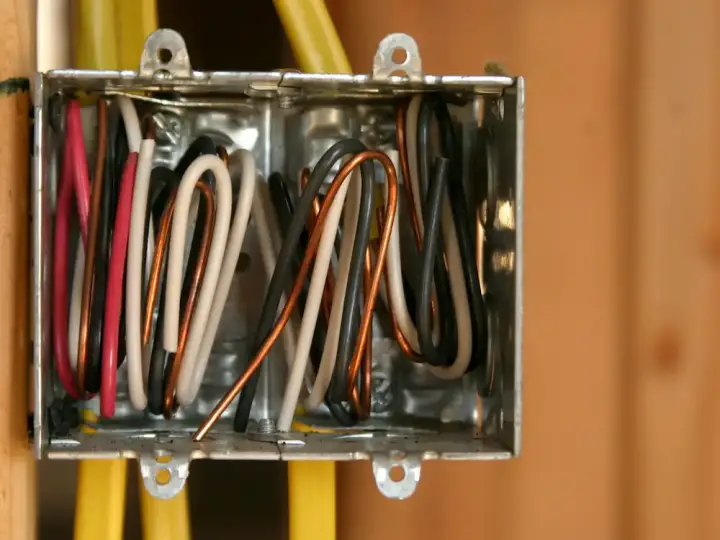
A common mistake because the wires are hidden away behind the wall. Checking it would involve turning the power off, unscrewing the switch from the wall and looking behind to see how it is wired. If there is a neutral wire, there would be three wires running to the switch and out of the box. As this could be dangerous, you might want to consider getting a professional to do it for you. Sadly, many older homes do not have a neutral wire in the switch box as it is only recently a requirement. If you find yourself without a neutral wire, there are still solutions that can make your lighting smart. Check out the top 3 solutions for no-neutral smart lighting!
Choosing less reputable brands

Everyone does it, and there is no shame in buying from lesser-known brands to save a couple bucks here and there. In terms of price, they are sometimes significantly cheaper than the big names, making it hard to resist. Although they can be great deals, sometimes you could get stung. This is especially true with devices that connect to a cloud service, as they could shut down the servers without much notice, leaving you with a defunct product. The support is also usually vastly inferior and may as well not exist, so if you expect to want support it may be better to give these a pass. Always be careful when picking less reputable brands and try to get non-cloud versions as these will continue to work even if the company disappears.
Following trends

Following trends is rarely the right thing to do in any situation, but with smart homes, it is especially true. People replace their phones every few years, but how often do you replace your light switches? The expected life of most appliances is a lot longer than most technology, so when the trend calms down, and another takes off, you will be stuck with the old stuff unless you are going to replace everything again. The solution is to avoid shopping by trends and to instead focus on what is the best product for you, it really doesn't matter if it is the most popular. Besides, trends usually focus on totally new technology that is rarely compatible with existing systems.
Buying the wrong hub

Many smart devices don't even need hubs, but for a brilliant home, you will certainly want one. They allow offline control, meaning that you can still use it if the internet goes out. They also keep all of your information locally, out of reach from companies and hackers that might want it. The reason you can buy the wrong hub is that sometimes a product is not well suited to what you want to do. An example is Smartthings, which is a great hub that, for some reason, requires the cloud to function, making it useless for those with an unstable connection. It is important to carefully evaluate the things you are looking for in a hub before you commit to one, as the decision will shape which products are compatible.
For help deciding, check out my tool HubFinder, which asks you a series of question to determine which hub is the best for you!