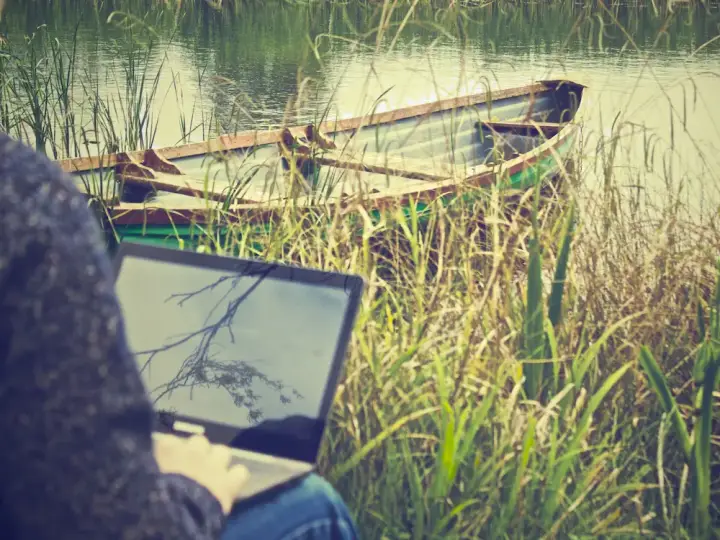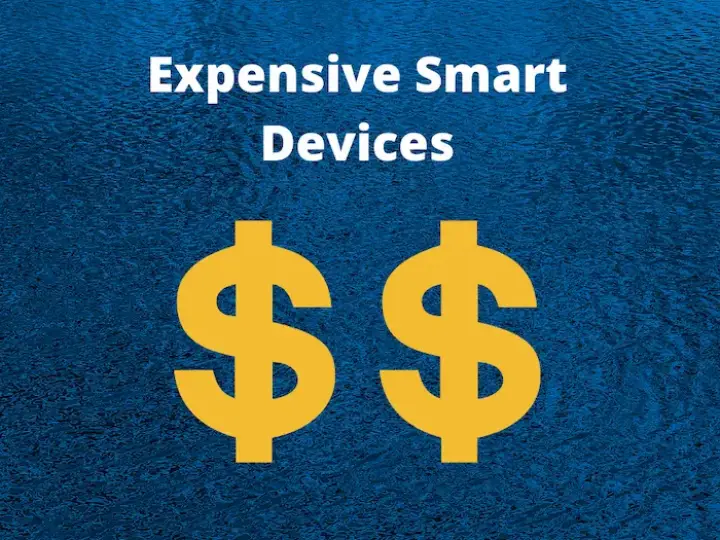3 HomeKit Compatible Security Systems You Need to Know About
Updated on 10th Nov 2020 16:07 in DIY, General, Smart
Home security and alarm systems have been closely related since they were invented. In the context of a smart home, it would be nice to integrate the sensors and alarm state into a controller, such as HomeKit. Traditionally, the commercial alarm industry has been dominated by propriety systems that require monitoring to work. Luckily, more recently, companies have started building systems that integrate with other existing technology to create an integrated home.

Disclaimer: This post contains affiliate links. As an Amazon Associate, I earn from qualifying purchases.
Table of Contents
Warning: This article deals with home security. The only way to be sure you receive a high-quality system is to have it professionally installed. Do not DIY a security system unless you are willing to accept the risk that it could not work when you need it to the most.
Benefits of professional monitoring
Before we get too far into this, we should mention a few reasons that professional monitoring is still useful in a smart home. Many would argue that monitoring services are too expensive and that receiving a notification on your phone is plenty, but there are situations where this isn't true. For one, some of the services listed below are very affordable - especially considering the historic cost of a similar system. Second, there are situations where you will wish you had a monitoring service. Imagine you are away from home and suddenly the place catches fire. A professional service will respond immediately, calling you to verify the alert and sending the firefighters if you don't answer or tell them it's not a false alarm.
Considering how many notifications we receive every day, it isn't a stretch to say that you might miss an important message during the day if the system tries to alert you. Many people even talk about having periods where their phones are off or on silent. How can you respond to an emergency properly if you aren't always paying attention to the alerts? You can't. This is the real value of a monitoring service - they spend their days worrying about receiving alerts, so you don't have to. Also, if one day something terrible happens and you are unable to respond while at home, the service could save your life by calling the emergency services for you. The point is that the service offered is historically quite expensive, but it does have value and is worth considering for your home.
The HomeKit compatible security options
One thing to clarify is that an important criteria to consider when setting up a security system is the reliability it will have. We all know that playing around with the automations or the settings is part of the fun of building a smart home, but it's probably not the best idea with security. As a result, the options here are focused on truly HomeKit compatible systems, as opposed to systems based on HomeKit itself. The difference is that the systems listed can still function on their own without HomeKit, which is a huge benefit for reliability. You can still configure automations to run when the front door opens, but the security aspect is taken care of for you.
Honeywell Lyric
The Honeywell Lyric controller is a classic panel-style alarm hub, where most of the sensors will then be connected. It is backwards compatible with many Honeywell systems which makes it easy to use as an upgrade. The panel includes a 7.0-inch touchscreen with an integrated camera that can take pictures when the system is disarmed. Unlike many other systems, the Lyric includes 128-bit AES encryption on its wireless communications with sensors, making it more resilient to any kind of hacking attempt. The Honeywell SiX series sensors are designed to work with it and are the only ones that are compatible wirelessly, likely due to the encryption. An exciting feature is the built-in Z-Wave module which allows the controller to communicate directly with a long list of Z-Wave devices.
This system will usually require a professional installation or at the very least, a subscription for monitoring. Most companies will likely want to install everything on a contract, but there are a few that allow self-installation. In any case, all methods will require a monitoring subscription for at least some duration for all of the firmware updates to be made. Once everything is set up, the system will integrate tightly with HomeKit. Most of the sensors connected to the controller will become visible in HomeKit, along with certain Z-Wave devices and video streams. If you are looking for a security system that also has a ton of smart home features, the Lyric certainly fits the bill. Since there is a Z-Wave module inside, you can also use it to bridge Z-Wave devices into your HomeKit system, which is useful in situations where there are no HomeKit products available.
Check out the Honeywell Lyric on Amazon here!
Abode
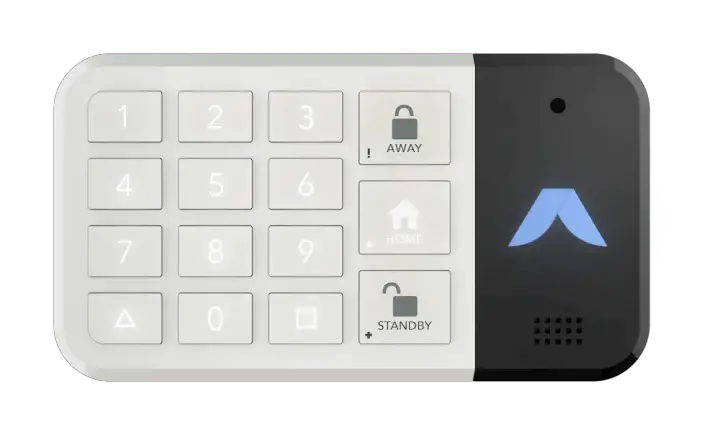
Acting as a bridge between total DIY and a professional installation, Abode is an interesting system that offers a highly refined HomeKit integration out of the box. They offer many different types of sensors, such as motion, glass break, door/window contact, vibration, and other typical kinds. The Abode Cam is a camera that can be integrated into the system to provide a visual reference for any given area. At the same time, there is also an outdoor version for capturing activity around your land. As with most of these, the Abode works by integrating all of the devices into their gateway, which acts as a hub. The hub will then communicate with you or the company whenever an event occurs, depending on your plan. Within HomeKit, the alarm state and video streams from each camera are displayed along with the status of most of the sensors connected to the hub.
A common trend with these is direct integration with other brands and Abode is no exception, supporting integration with brands like Philips Hue, Schlage, Yale, and more. Everything can work without a plan, although there will be limited functionality compared to even the standard plan. The standard plan enables the use of the timeline, storing captured video, and executing automations configured with the hub, all for the relatively low price of 0.20$/day. The pro plan enables cellular backup and professional monitoring, which can be especially useful if your internet connection goes down. The pro plan is quite a bit more expensive though at 0.60$/day. A standout offering by Abode is the option to take "on-demand monitoring", which as the name suggests, will temporarily enable monitoring for a short time.
Check out the Abode website here!
Aqara
This is the total DIY option, everything is set up by you, and there are no plans necessary to unlock special features. Just like the others, they offer sensors such as motion, door/window, and vibration. They also have a smart camera that also acts as a hub which has some pretty exciting features, such as facial recognition, notifications, and timelines. The timeline is especially interesting as it can automatically display the sensor notifications as a recording is playing, allowing for a better understanding of what happened. Most Aqara devices are displayed in HomeKit, though some of them are not yet supported. As with the previous options, the Aqara sensors connect to a hub which will then relay the information over to HomeKit.
The Aqara ecosystem is by far the cheapest "all-in-one" as it is designed to do mix and matching, picking the sensors and hub that work best for your situation. Despite all the great features, there are unfortunately some drawbacks to consider, the first of which is that it isn't a true security system as we typically know them. There is no keypad, meaning to control any aspect of the system you need to use an iPad or an iPhone, and there is no monitoring plan available. These drawbacks work to make the Aqara less of a security system and more of a smart home platform that's tightly integrated with HomeKit. Overall, it's a good option for a smart home and less good for pure security purposes.
Check out the Aqara on Amazon here!
DIY
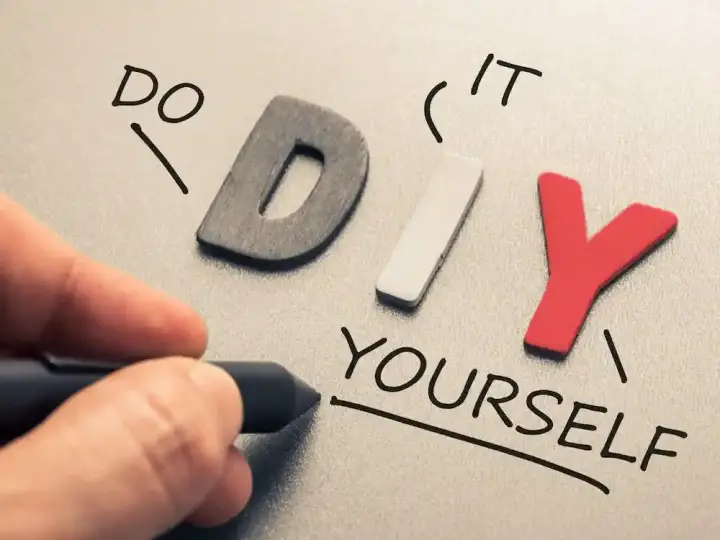
In the DIY option, you would get all of the devices your self and pick each one to work specifically with HomeKit. The sensors would then report their status to the HomeKit hub, which would trigger an event via an automation. Some sensors work well directly, but overall this solution is inferior to the real security systems. The problem is that if there is anything wrong with the setup or the hub, or the automations, your security system won't work. You get no professional monitoring, and you are effectively in charge of making sure everything works. Additionally, most HomeKit devices work over WiFi, which usually uses a single access point or router to transmit and receive signals. That's fine for normal situations, but do you want your security system to depend on the proper operation of your WiFi network?
This is possibly the cheapest option, but it has some serious reliability issues. I can only recommend this if you are doing it for fun or if security is not really a concern and you want to have some system in place while saving on costs. As mentioned earlier, the benefits of a monitoring service are truly worth the money in many situations, just as insurance is worth the cost when something happens to lead to a claim. Unlike any other item on this list, the DIY option also removes the integration testing that the manufacturer performed while developing the system. When you build it yourself, you are on your own when it comes to making sure everything works correctly. This is a huge task that is commonly underestimated, so if you care about security, get a proper system that has been tested and proved to work.