The 4 Best Offline Smart Plugs
Updated on 23rd Jan 2021 17:29 in General, Smart
Let's say you are building a smart home, and the time has come to purchase smart plugs. As smart plugs can be used to control virtually anything ranging from toasters to air conditioners, they are a must in any smart home. A quick look at what's available will quickly highlight the compromise most of the market is making: using cloud devices to reduce cost. Regardless of who actually runs the servers, anyone who cares about privacy will want an alternative. Here are the 4 best smart plugs that don't need any cloud connection.
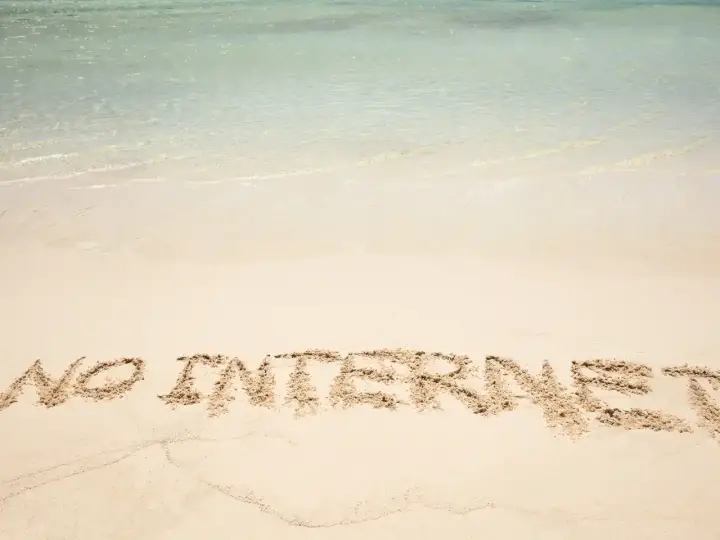
Disclaimer: This post contains affiliate links. As an Amazon Associate, I earn from qualifying purchases.
HomeKit
HomeKit might just be the most friendly offline option as it's designed specifically for this purpose. It uses your WiFi network to communicate with each device on the network, making installation super easy. Each product comes with a scannable code that will automatically pair it with your hub when scanned by the Home app. A device will then use the local network to send and receive messages with the hub. Remote control is provided by the hub, which will use iCloud to create a secure connection between you and the hub anywhere you have an internet connection. This is great because it avoids exposing each individual device to the internet, which can be a security nightmare.
Meross HomeKit Smart Plug
There are many HomeKit compatible smart plugs, but none have quite the quality of Meross. It supports 16 amps, usually more than you can use from wall sockets typically rated for 15A. There is a cloud mode that is not used when paired with HomeKit but can still be useful for testing or using while waiting for a hub. A nice feature with these is that they will only occupy a single socket, allowing a second one to be plugged in below it. Once paired, it will be available in the Home app for use in automations or remote control. Note that you can use them without a hub as iPhones can directly control HomeKit devices. You will not have remote access without a hub, though!
Check out the Meross HomeKit Smart Plug on Amazon!
Z-Wave
Z-Wave is a wireless mesh standard in which each device communicates directly with its neighbours. When the hub wants to send a message to a given node, it will first send it to the one closest. This repeats until the message reaches the desired recipient. The biggest benefit of this technique is a much larger range than would otherwise be possible. The signal will be able to reach so long as there are Z-Wave devices positioned along the way up to quite a long distance from your hub. In addition to distance, the mesh also adds a redundancy level, which can help reduce signal interference. The exact frequency will depend on your location, but Z-Wave uses a much lower frequency than most other devices.
That helps avoid the large amount of "chatter" going on in the air on the same frequency. This loud traffic can come from many places such as your WiFi network or a microwave. As they all use the same frequency they are prone to interfere with each other with is not a problem Z-Wave needs to deal with since its on a lower frequency. Low frequencies also have an easier time penetrating thick walls which can pose a real problem for wireless communication. Older homes are especially problematic as they are often built with materials that reduce your signal's range. Z-Wave is a great solution to this problem and should be used if you think your home is causing your range problems.
Aeotec Z-Wave Smart Switch
This plug is small but mighty with an abundance of features that make most other products look rather lame. It supports all of the classic Z-Wave features such as mesh networking and signal extension while also bringing awesome functionality of its own. It's so small that it will fit in a crowded power bar without using more than a single plug - a common problem with other smart plugs. The LEDs on the front can be used to visually identify the current power usage in addition to the monitoring it sends back to the hub to be recorded. Power monitoring is great for more than just reporting, though, it can be used to make automations smarter! Check out how I made a smart kettle using only a regular kettle and a smart plug here!
Zigbee
The classic competitor to Z-Wave, Zigbee, is very similar with only a few minor differences. The biggest difference is that Zigbee devices do not need to be licensed in the same way that Z-Wave does, which results in a cheaper product. It unfortunately also means that compatibility is hit or miss depending on what protocol the manufacturer is using. Not all Zigbee devices will automatically work with every hub, so it's important to check that your hub is supported!
Another difference is that Zigbee uses the typical 2.4GHz frequency, which is often overcrowded with WiFi, microwaves, Bluetooth, and other wireless devices. If you have WiFi range or connection strength problems, you may want to consider Z-Wave instead as it doesn't suffer from this problem. Other than that, Zigbee is an excellent technology that is usually cheaper and more widely available!
Innr Zigbee Smart Plug
I've recommended this product before, and I'm doing it again because countless people have been thrilled with both its amazing price and quality. They are much cheaper than their Z-Wave counterparts but also come with fewer features. Despite this, we don't always need all the bells and whistles for every application, so a basic smart plug will be perfect for those. The mesh network allows the plug to be placed far away from the hub as long as other Zigbee devices along the way. Both the price and utility of these make them perfect for extending the network's range if your signal isn't quite reaching where you'd like it to. They also support 15 amps and are quite big, which can make it difficult (or impossible) to plug everything you'd like into the outlet.
Check out the Innr Zigbee Smart Plug on Amazon!
Bluetooth
Bluetooth is often seen as the underdog in smart homes because of its reputation as a standard used for short-range audio transmission. Most people have experienced how short this range can really be while trying to listen to music on a speaker while moving around. These perceptions are a huge contributor to its underutilization, especially considering that many of these problems are resolved in newer versions. Bluetooth actually supports mesh networking, but very few products seem to actually take advantage of this feature.
It seems to be a scenario where no one is developing these products because there are no other compatible products. Of course, there are no other compatible products because no one is developing them, leading to a cycle where nothing happens. An important note is that both HomeKit and Philips Hue support Bluetooth devices with their hubs. That makes it more interesting as remote control and automations are possible through the hub.
Philips Hue Bluetooth Smart Plug
As a member of the Hue family, you can be certain that this product is of high quality. It can handle 15A which is right around the maximum amount you'll be pulling from such an outlet anyways. As it uses Bluetooth, there is no need to have a hub to control it locally as this can be done using the app on your mobile phone. The hub does unlock additional features such as voice assistant compatibility and remote control. Unfortunately, the price is definitely in line with the rest of the Hue family, making this far from the most economical option. If you can handle the price, this product is definitely worth it because of its seamless integration with other Hue products.
Check out the Philips Hue Bluetooth Smart Plug on Amazon!
SYLVANIA SMART+ Bluetooth HomeKit Smart Plug
In many ways, this is the HomeKit version of the Hue plug. It supports direct control using Bluetooth with a mobile phone via the Apple Home app. This does mean this product is only for iPhone users, unfortunately. There is no support for Bluetooth mesh which means your hub will need to be rather close to the device for it to work. That said, you can use the strategies I laid out in my article on extending HomeKit's Bluetooth range to alleviate this problem. If you are looking for a Bluetooth plug that supports HomeKit, this is the one for you! Note that it is quite big compared to the other items on this list so you should take extra care to ensure that it will fit where you need to use it.
Check out the SYLVANIA SMART+ Bluetooth HomeKit Smart Plug on Amazon!








