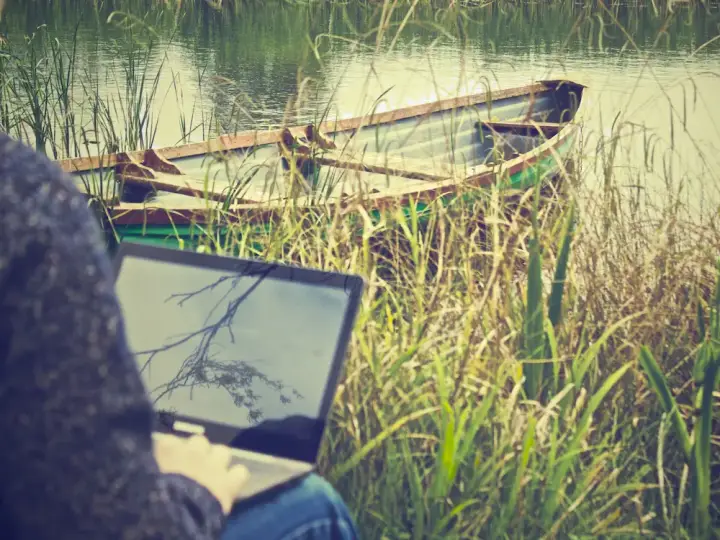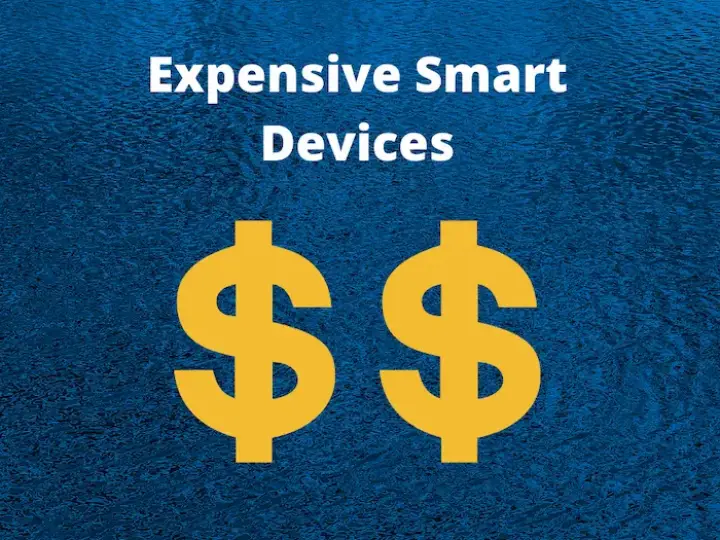The Top 3 Best Smart Home Servers For DIY
Updated on 8th Oct 2020 23:55 in DIY, General, Smart
Smart home servers are perhaps one of the most important aspects of any given smart home. Despite that, they are often ignored or disguised using other terms such as "smart hub" or "controller". Understandably, this can cause quite a bit of confusion leading to many users simply purchasing whatever the most convenient option is. Depending on what you are doing, this can be a bad thing as there are many options to choose from, and it is easy to pick something underpowered or too expensive.

Disclaimer: This post contains affiliate links. As an Amazon Associate, I earn from qualifying purchases.
Table of Contents
Why would you use a smart home server?
First, a smart home server is essentially the same thing as a hub. It is a computer that runs some software that is responsible for the operation of the smart home. Every command, status update, automation, and communication is handled by the software which will decide what to do depending on what it's been programmed for. Some programs are open-source, such as Home Assistant and OpenHAB, while others are closed and belong to their manufacturer. The latter usually comes with the hardware, however, making it less relevant for this article.
There is no such thing as a true "hub-less" device. All equipment that wants to call it's self "smart" needs to have a controller, that is not an option as otherwise, they would just be normal. An example of something that really doesn't require a hub is a timer plug. It will operate without any hub, but it also can only be controlled by physically walking over to it. As such, any device that is "smart" needs to have a controller and most products opt to use a cloud server for this purpose. In offline systems, the smart hub is responsible for this.
To be clear, users of closed ecosystems like Smartthings or Amazon's Alexa do not need to worry about using a smart home server. It is only a concern for those who are using software such as Home Assistant to control their home locally. Users who use cloud-based systems have this taken care as the company's servers will be responsible for controlling those devices.
What should you use?
As we alluded to, there are a lot of different options when it comes to what will control your smart home. In fact, many of them don't even involve an off the shelf hub, such as the ones available with Insteon or Smartthings. One of the most common solutions is the Raspberry Pi which is a single-board computer that is popular due to its low price. Home Assistant, which is a popular home automation software solution, has a getting started guide that recommends the Pi for the reasons mentioned before. It does also mention a few other options that we will get into shortly.
While the Pi is excellent for many different reasons, the biggest drawback is its limited processing power. It rarely presents a problem for basic setups, but will quickly become a bottleneck as the number of connected devices grows. The last thing you want is for your smart home to become unreliable by virtue of the system running out of resources. If you plan to do things like object or face recognition with a video feed, forget about using the Pi. It is simply not designed to operate under the types of loads required to do a lot of this work.
Pi alternatives
There are many options for a smart home server that doesn't involve the Pi. As with most things, they will vary greatly in cost and difficulty. We will start with some of the easiest options and proceed down to the more difficult ones. However, I encourage you to attempt the more challenging options as they are excellent learning opportunities and offer much better value.
Intel NUC i3
Sold as a "mini PC", this little box is small in size coming in at just 4x4 inches. Despite the appearance, this computer is competent and will blow the socks off the Raspberry Pi. Of course, the cost is not directly comparable, but when you consider what you get, it is a desirable option. This model has 8GB of ram and 1TB of storage which is more than enough for running a smart home. Another advantage is that the NUC uses an x86 processor instead of the ARM core found in the Pi. There is no reason one is directly better than the other except that x86 is one of the most commonly used architectures during development, which might make finding programs that are compatible easier.
Check out the Intel NUC i3 on Amazon!
Intel NUC i7
Don't let the appearance of this device deceive you. While it may look very similar to the previous option, this computer packs a punch with an i7 processor offering significantly better performance than the i3. In addition to just being more powerful, this version comes with 6 processing cores compared to the i3's 2! Unlike gaming scenarios, home automation can often leverage the power of multi-core processing, as many different things can happen at once. Having more cores also means there is a lower chance that something could happen while the system is already busy with other things, forcing that event to wait before getting dealt with properly. This is definitely the option for power users that don't want to get their hands dirty with server equipment.
Check out the Intel NUC i7 on Amazon!
HP ProLiant MicroServer
Until now, we have mostly been focusing on small single-purpose computers such as the Pi or the NUCs, which are very compact and offer performance relative to that. Here we are switching focus towards server-class equipment which has a lot of solid advantages that are often overlooked. Servers are meant to act as central processing machines for a large number of clients, as the workload is quite similar to the one in a smart home they can be an excellent way to get higher performance at a lower price.
First, let's address the obvious: brand new server equipment is going to be seriously expensive. That is expected as their primary use case requires high reliability, among other things. Older and used equipment is where you can gain serious benefits, however. A machine that is considered old might be perfectly suited to run your smart home and can often be picked up for a heavy discount from eBay or craigslist.
The HP ProLiant MicroServer is a perfect example of relatively cheap high-performance hardware. It is the most expensive option we've seen, but it is also significantly stronger for the price than some of the others. Linked here is a model sold by HP directly, but there is a big chance that an auction site near you might have a used one for sale at a much lower price. Excluding the harddrive, almost every component of a used server will be fine out of the box except for some pretty unique situations. As such, the MicroServer, along with any server-class machine, is an excellent option for your smart home.
Check out the HP ProLiant MicroServer on Amazon!
The case for high-end hardware
One thing many do not consider is that large, powerful computers can be an excellent choice for a smart home server. Using software such as VMWare ESXi or XCP-ng, these computers can become hypervisors that will then run multiple virtual machines. What this means in practice is that this system will run other virtual systems that allow a user to run many different services at home using a single computer. It can run Linux for your smart home controller, windows server for some win32 app, and anything else you could possibly want. This is bound only by the power of your processor and the amount of RAM you have.
Also, all of these instances will be run in isolation from each other, meaning that a problem with your media server will not affect the smart home controller. For most people, this is the most economical option as it requires buying the least amount of individual computers. Spending more money on one bigger machine currently makes more sense than buying many less expensive machines. Logically this makes sense as every computer needs similar components such as a power supply, motherboard, hard drive and more that you will have to pay for every time.
The strength of the Pi is how readily available it is along with its compact size. As we saw, the price-performance ratio can easily be beaten by server-class equipment without breaking the bank. We should note that the even the cheapest of NUCs are going to be stronger than the Pi, so if getting better performance is all you are interested in look no further.
The verdict
All this talk about servers might put you off, especially if you are not familiar with them. The reality is that today it is pretty easy to find a guide or a tutorial that will walk you through installing Linux or configuring whatever software you need. For users who want to DIY, this is a good learning opportunity. I believe that there is no substitute for getting a better understanding of how your smart home works under the hood. After all, you can't fix something you don't understand so it can be helpful should something go wrong with your smart home.
The final result is that anyone willing to do a bit of learning in exchange for both more freedom in the environment and monetary savings should consider one of the presented alternatives. If it seems like too much, the Pi is likely better suited as a "plug and play" solution. That said, if you are going to run a platform like Home Assistant or OpenHab which are free but don't come with support, you should have a basic understanding of how the system works. Otherwise, you are setting yourself up to fail when something goes wrong one day. If that sounds like you, check out some of our other articles below! There are a vast amount of topics covered with so many great things to learn.