The Top 4 Best Home Automation Software For Windows
Updated on 18th Apr 2021 17:07 in General, Smart
You may have seen our Ultimate Guide to Home Automation Software and been wondering what you can run on Windows. You may also simply be looking for home automation software that runs on Windows. Either way, most of the software presented in our guide is optimized to run on Linux. That means they will either be difficult to install or will refuse to work at all under Windows. In this article, we will take a look at home automation software that is compatible with Microsoft Windows.

Table of Contents
Problems With A Windows Setup
There is no inherent reason automation software can't be used in a Windows environment, but there are problems with the way such a computer is typically used. As an example, consider the life cycle of a typical PC. They are turned on in the morning and turned off at night while you sleep. While it's clear that not everyone does that, the operating system assumes it to be the case. The system will automatically schedule updates in the middle of the night, requiring a restart and resulting in a service interruption. In the same way you expect your light switch to work at all times, a home automation controller will need to be online constantly.
It's actually bad practice to depend completely on the controller, regardless of your specific configuration. Despite that, many products do it anyways. This results in smart devices that can only be operated when the central controller is alive, which is sure to lead to frustration when you can't turn the light off at 3am. Obviously, we need our controller to stay online as much as possible and limit all interruptions. That leads us to the first problem: service uptime.
Service uptime
Keeping a Windows machine running without ever stopping is harder than it seems, especially if you are using the desktop version. A big reason for this is that most computers are not doing critical work, meaning it's better to force people to update than to wait until they do it. Of course, many would never install updates if given a choice, which is why Windows has a bad habit of forcing you to update. If you've ever come back to your computer after leaving on for the night only to find it in the startup sequence, you know that the system will sometimes update without asking you.
System stability
Windows has notoriously bad stability, and I'm not even talking about crashes. While you may manage your computer well, the software developer (Microsoft) will often push updates that risk seriously breaking things. You may remember a time when a certain part of your computer suddenly stopped working after an update. They do this because the inconvenience it causes does not result in people getting too angry. This leads to the cost of breaking things being lower than the cost of verifying everything extra carefully for home users. I know I've had my Bluetooth headset stop working once or twice like this!
It's annoying, but desktops can live with it. Servers don't have the luxury of time. They must continue running 24/7, or some critical service will be degraded or offline entirely. In the case of a home automation controller, the service of operating your house risks being interrupted, which can be a serious issue. Windows Server edition holds more of the stability over everything mindset, making it a much better choice for home automation. When people think of Windows, they usually think of the desktop version, which has all the problems we've just talked about. That's because it is the most common operating system at school, at work, and in the home.
If you have a choice, Windows Server is a much better option because of a few big differences that support a server environment much better. Updates are configured to be much less aggressive, the system doesn't restart unless it has no other choice, and plenty of other similar features make it the superior option. If you have a copy of Windows Server, most of the problems mentioned in this section won't affect you. Most people actually just want to run the automation server on a computer they already own, which is usually running the desktop edition of Windows.
Warning
In most cases, your desktop computer is not suitable for running a home automation server. Serious problems may occur if you chose to use a setup like this for anything more than testing purposes. You will almost certainly be extremely frustrated with the reliability of a system built on desktop Windows. You have been warned.
The essential takeaway is that you cannot depend on a desktop version of Windows for 24/7 operation. I recommend only using it for testing or identifying if it suits your needs. You should eventually move to an independent solution such as a dedicated computer or a Raspberry Pi. See our guide for using Home Assistant with a Raspberry Pi here.
Automation Software You Can Use With Windows
First, we should mention a few important things about running software on Windows. Several home automation platforms are notably absent from this list. In most cases, this is because they rely on physical hardware to function. An example of this is HomeSeer or HomeKit, which are two systems that must use special hardware purchased from the manufacturer. Note that you can technically run any software on Windows even if it isn't natively supported. This can be done with a Virtual Machine (VM) which is software that allows you to simulate a computer inside your operating system. You can use that to run Linux (and the automation software) like it's a program on your computer.
Home Assistant
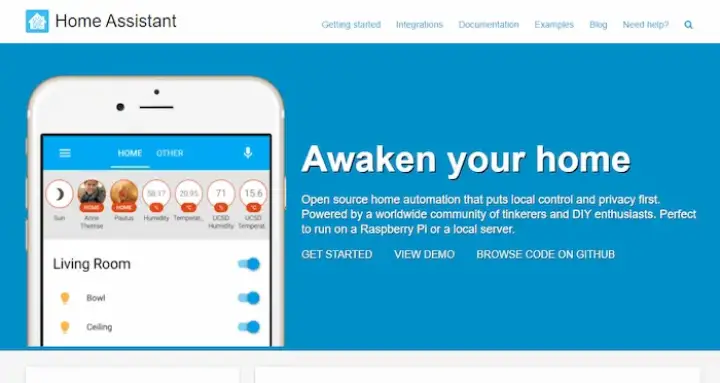
We will start with this one as it's here even though it uses a virtual machine. It's my personal favourite and is too good not to mention even though it doesn't technically run on Windows natively. We talk about Home Assistant a lot here, and for a good reason! It supports virtually every device in existence via its custom plugins developed by the community. You will almost certainly be able to use any hardware you like without too much effort. It supports scripts via the UI and YAML and even allows Python scripts for more advanced uses. There is no way to install it under Windows, so the next best thing is to use a VM. Check out the guide on installing it on a VM here!
OpenHAB

The biggest rival to Home Assistant on this list, OpenHAB is often treated as one of the two options for home automation. Part of this is probably a result of the massive community support and maturity of both these projects. OpenHAB is definitely the best for Windows, though, as it runs natively without any messing around with virtual machines. It's harder to install than most other win-desktop programs but is still quite manageable for an average tech enthusiast. It supports practically every smart device you can buy and also includes a plugin system that can be used to provide new functionality. A rule engine is offered to create automations and a more advanced script-like interface that can be used to implement more complex actions.
Check out the guide on installing OpenHAB on Windows here!
EventGhost
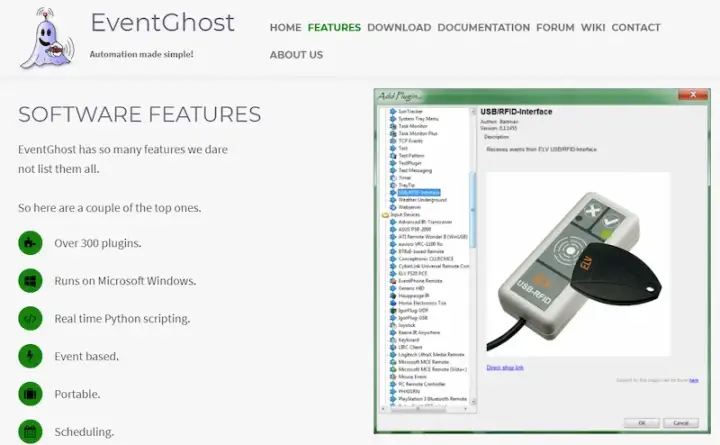
EventGhost is a Windows application that is most popular for its ability to emulate the keyboard and mouse on a computer. While it is, in fact, an excellent choice for automating your PC, it's also a full-fledged automation platform, just like OpenHAB or Home Assistant. It can be used to open a media player or navigate to your favourite website when a trigger is sent from a sensor or even another controller like OpenHAB. There are over 300 plugins that integrate external devices such as weather, motion sensors, smart plugs, smart lights, and many more. The advantage with this one over the others is that it is already a native Windows app, meaning there are no special steps required to install it.
Check out EventGhost on the EvenGhost website here!
Node-RED
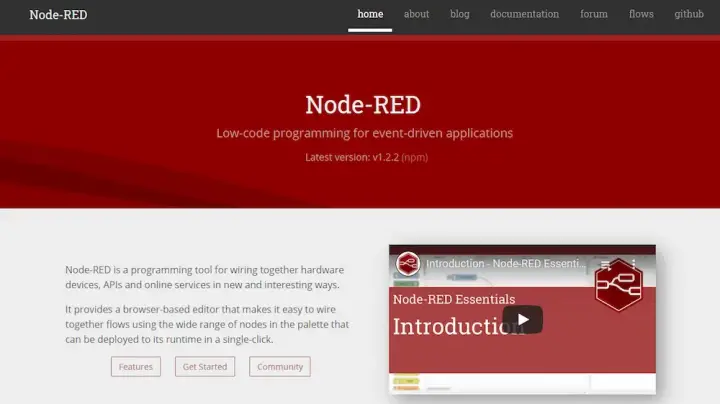
Node-RED is a JavaScript platform that is actually not specifically designed for home automation. For the most part, it's actually a programming language that is meant to be easy to use for non-programmers. It has a rich set of features that can be used to create automations of all kinds by dragging blocks into position. Each block can then be wired together to create "flows" that represent the actions that will be taken. The provided blocks aren't even the limit, as blocks can be assigned JavaScript functions for advanced users or to implement an unsupported device. It does have a big downside: it doesn't come with a dashboard or device integrations by default, so it's best to use it in conjunction with something like Home Assistant.
Installation on Windows is simple as it runs on Node.js - check out the guide for installing it on Windows here!
Automation Software For Windows Summary
The following table summarizes each platform along with its compatibility with Windows.
| Platform | Windows Support | Installation Complexity | Popularity | Community Size | Limitations |
|---|---|---|---|---|---|
| Home Assistant | None (VM only) | Complex | High | Large | Running in a VM can make things complicated. |
| OpenHAB | Moderate (Java) | Moderate | High | Large | |
| EventGhost | High | Easy | Low | Small | Can become complicated when doing non-standard things. |
| Node-RED | Moderate (Node.js) | Moderate | Moderate | Medium | No dashboard or control interface. |



