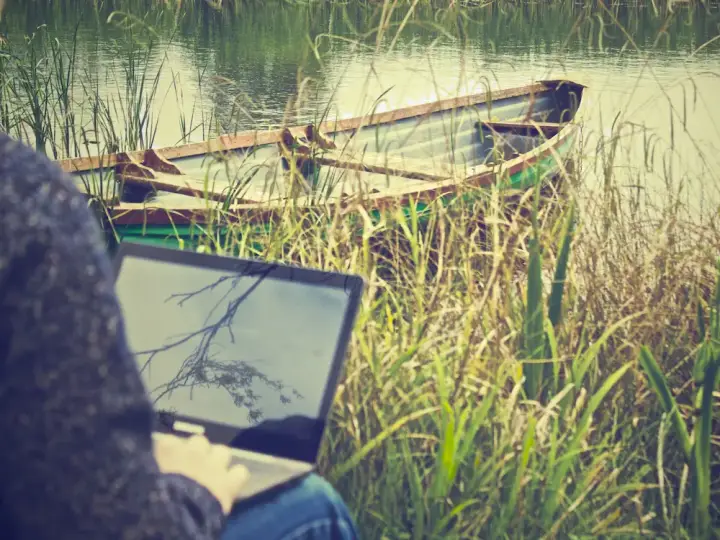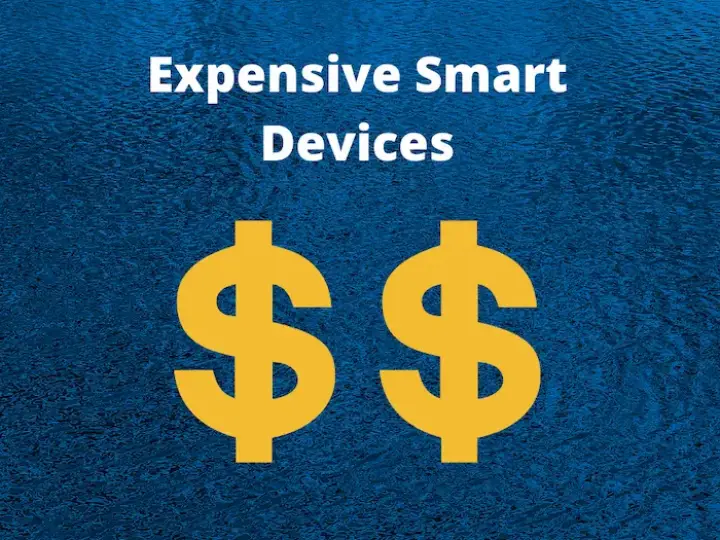What Does No Smart Hub Required Really Mean?
Updated on 1st Nov 2020 18:06 in General, Smart
You may have seen it before on the packaging of an interesting, smart device you wanted to get: "No hub required". What does not hub required mean though? Quite simply, it means that the device does not require a smart hub to operate. There's a lot more to consider when deciding what kind of products you will be using in your smart home though, such as how they make it work without a hub or if hubless is even a good thing.

Table of Contents
What is a smart hub?
Before we talk about things that don't need a hub, we should take a moment to understand what a smart hub is. A smart hub is a central controller that is in charge of sending commands to every smart device in the home. It will usually also receive periodic status updates when things like light switches are manually toggled. It's with these incoming updates and outgoing commands that we can configure automations to turn on the lamp when someone turns on the main light, as an example. The software that you use to set up those automations will also run on the hub and be saved in its local storage.
The smart hub is really just a small computer that runs software which is either freely available or proprietary. That program is what you will see when you interact with a hub using either an app or a web portal. In reality, any computer could do the job of a hub, the difference is usually that commercial hubs will have extra hardware designed to make the experience seamless. An example is the inclusion of a wireless antenna for either Z-Wave or Zigbee, which would otherwise be difficult to get on a regular computer. They will then connect to the internet to allow remote access and control of your devices. The advantage of a hub is that it acts as a bridge between you and all of the devices you have.

What does no hub required mean?
After understanding what a hub is, they sound pretty important, so how can they sell products that do not require one? You wouldn't be wrong for thinking that every device is going to need a hub since a hub is just a controller and those seem important. The answer is that you do need a controller for each device, but that hubless products are sort of cheating. Those with a sharp eye might have noticed that most no-hub products can be controlled remotely using the provided app. This gives a hint as to what they are doing, which is further clarified by the fact that without an internet connection, everything stops working.
What companies really mean when they say "no hub required" is that the device will connect to your WiFi network, then connect to the company's servers over the internet. Those servers are running software that would normally be in a hub and are what allow them to be hubless. With this system, you are really just using someone else's hub over the internet or "in the cloud" as many manufacturers like to say. The most important take away is that in most cases, "no hub" just means that you are using a hub that is provided to you in the cloud.
The two classic types of no hub products
There are two kinds of products that will be sold as "no hub required", WiFi-based devices and Bluetooth-based ones.
WiFi
Products that connect using WiFi are perhaps one of the most popular cases of not needing a hub. The benefit is that in almost every case, a WiFi network will be connected to the internet, allowing the device to easily access their controller. This is how manufacturers manage to sell hub free products that still offer remote access, as the connection to WiFi is mainly to access the internet. That's in contrast to a different method used by HomeKit where the local network is used for communication with a hub instead of making use of the internet. HomeKit requires a hub though, so that's just to say that not all WiFi devices use the internet.
Bluetooth
The other type you could get is a Bluetooth device which as you might have guessed, makes use of a Bluetooth connection to communicate with a controller. As almost all phones have Bluetooth built-in, it's easy for manufacturers to create an app that runs on your phone that connects with the device directly. The biggest downside is that there is a fairly short range of operation, and you can not control it remotely when you're away from home. As a result, these devices tend to be a lot cheaper, which could be a good option for those on a budget that don't need automation.
Is the lack of a hub a good thing?
After exploring all the different aspects of no-hub smart devices, there is one real question left: are hubless devices a good thing? They have such a high level of convenience by only needing a WiFi network before they are good to go, but despite this, the answer is usually no. While there is no denying that it is much more convenient to simply connect devices to your WiFi and be done with it as opposed to messing around with a hub, the downside of this is pretty big. With security concerns, privacy problems, along with the problem of losing control if the internet goes out, it isn't always the right choice to make. To learn more about these issues, check out my post on the security and privacy issues of cloud-based systems.
Generally, I would recommend hubless smart products only to those who are brand new to the whole ecosystem. It's a great way to explore your interest in smart home technology without spending thousands of dollars, but it does come with a lot of drawbacks that must be considered. It is for those reasons that I would not recommend a hubless system for a permanent installation or any situation where the entire home is going to be automated. A system like HomeKit, SmartThings, and even the DIY platforms like Home Assistant will serve you much better in large scale applications.