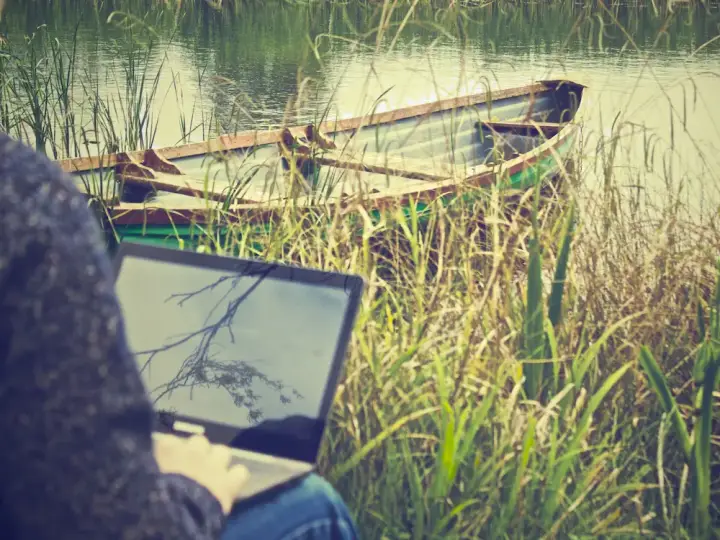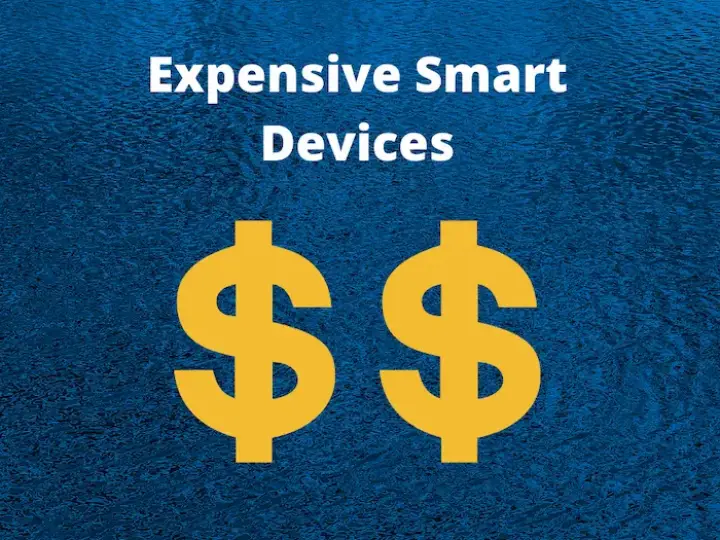3 Awesome Ways to Use a Smart Thermostat Entirely Offline
Updated on 17th Nov 2020 16:07 in General, IoT, Smart
WiFi thermostats seem to have taken over the smart climate control market completely, with every listing for "smart thermostat" involving a WiFi connection. There's a good reason for that: they have a lower barrier to entry as they use the existing wireless connection most people already have installed. Since WiFi is typically used primarily to provide a connection to the internet to connected devices, it's logical that they would need the internet to function. In reality, it's actually a bit more complicated than that - some do, and some don't.

Disclaimer: This post contains affiliate links. As an Amazon Associate, I earn from qualifying purchases.
Table of Contents
Why do so many smart thermostats need WiFi?
WiFi is special because unlike other methods of communication, it is usually already connected to the internet. This gives an advantage to manufacturers as a result of being able to leverage this connection to reduce the processing required locally. Most of the popular smart thermostats are using a cloud service to provide the functionality you rely on, as they would otherwise require additional hardware. The most common feature that consumers look for is remote access, which is quite challenging to provide without a cloud service thanks to the firewall and dynamic IP address home internet usually has.
Another benefit is that many want "hubless devices" which do not require the use of a smart hub to function. Part of the appeal is that for some getting a hub feels too complicated or unnecessary. All of these features are easy to implement with a cloud service, which is why so many companies choose to go that route. In reality, all hubless products still use a hub. The difference is that the hub in the case of cloud devices is a server hosted by the manufacturer. The advantage is that by centralizing the control infrastructure, they can reduce the cost of each unit which explains why these products are also so cheap.
It's not like this solution is perfect though, here are a few situations where it could become a problem:
- The internet goes out
- Your WiFi becomes overloaded and slow
- The company shuts down, and the app stops working
- Your data is used in ways you didn't intend
- The cloud service becomes a paid subscription
Do you need an internet connection?
Saying that a device works with WiFi is a bit misleading. That's because WiFi is not the same thing as an internet connection. Rather a WiFi network is simply a web of wireless devices connecting to a central location, such as a router. Networking can get complicated rather quickly, but the Internet Protocol (IP) makes things quite simple to understand conceptually. Each node on a network has an address called "IP". The nodes are then connected together via some medium, which is Radio Frequency (RF) in the case of WiFi, that allows them to send messages to each other. Anyone that is on the network can send messages to anyone else, and a router will ensure the messages go to the right place - that is if there is no one locally with the address you specified it will go out to the next router.
The internet is just a chain of networks like the one you have at home, so in general, computers can talk to each other locally without needing to go over the internet. That said, local communication will always require some sort of hub to receive messages and send commands back. Since most "WiFi thermostats" do not require a hub, they will require an active internet connection to function correctly. Practically all of them have a method of control directly with the screen, but the things you can do in this manner is quite limited. In summary, yes - you do need an internet connection for most WiFi thermostats.
What are internet-free options?
If you don't want to involve a connection to some cloud system in your smart home, there are some options. Before getting too much into alternatives, it's important to realize that there is a reason most large brands use cloud-based solutions. This reason is almost always the convenience of existing infrastructure along with how trivial it is to pair a new device with your network. As a result, purposely avoiding the ones that do this will be more difficult both to purchase and to set up than the ones you've seen for dirt cheap in the store. It is a rewarding experience to take time to make your smart home the best it can be, and it is definitely worth the extra effort of finding an internet-free option.
That said, the options will generally fall into 2 categories:
- WiFi with a local communication protocol
- Alternate wireless protocols
WiFi with local protocol
As it sounds, these make use of your existing WiFi network while keeping all communications local. Unfortunately, there aren't too many commercial ecosystems that follow this scheme as a result of the fact that WiFi does not have a standard protocol for home automation. That means there is no mandated way to say "turn on the lights" which results in every manufacturer doing their own thing, which leads to incompatibilities everywhere. Despite that, this option is by far the most convenient as you will be able to simply add the thermostat to your network to get going. As mentioned earlier, this will require a hub to act as a local controller accessible over the network.
HomeKit
HomeKit is one of the best ecosystems for easy installation and offline smart homes. It aims to resolve the issues laid out in the previous section by setting a standard way of communicating over a standard home network. One of the downsides is that HomeKit does require some Apple products for the hub and an iCloud account for remote access. Despite that, it is by far the best protocol for local communication over WiFi, and I would recommend it to anyone that wants to avoid cloud systems.
Ecobee Smart Thermostat
While the Ecobee can certainly work as an internet thermostat, it supports HomeKit out of the box, which means that it will easily become a local smart device. It comes with many fancy features that you probably won't use with HomeKit, though they are still nice to have if one day you need them. There are a few slightly different models available, and they are mostly the same, the biggest difference being the HVAC features that they support. Be sure to check which options you require before buying as that will decide which model you need. You will, of course, also need a HomeKit hub to setup automations or have remote access. Check out my article on setting up an unofficial HomeKit hub if you don't want to buy Apple products!
Check out the Ecobee thermostat on Amazon here!
Alternate wireless protocols
When it comes to wireless protocols, there are typically two to pick from - Zigbee and Z-Wave. They are both reliable and have various strengths that could make one better than the other for you, but for the purposes of this article, they are both equivalents. I will include an example of a Z-Wave thermostat but keep in mind there is a vast selection of products to pick from. Since Z-Wave is a standard, it is a lot easier to find individually sold products such as the one that follows. This is not the case with Zigbee. It is usually easier to find in a packaged ecosystem where you get many products at once from the same vendor.
Z-Wave
Z-Wave is a wireless mesh protocol that relies on each node in the network for communication since each one is responsible for rebroadcasting the messages they receive. This allows great range along with the ability to go through walls a lot more effectively than something like WiFi both because the signal is echoed along the way and because the signal is a lower frequency which travels through materials more easily. The biggest benefit is that it is a standard, meaning manufacturers must develop their products with a certain specification that all other companies will also use. It is a lot easier to find compatible Z-Wave devices than most other things because of this.
GoControl Z-Wave Thermostat
This is a basic but reliable thermostat that will simply do as it's told without too many fancy features. In fact, it isn't even programmable - but that's because the hub will take care of schedules and automations. This allows the unit to be much cheaper than other thermostats on this list but does mean you must have a compatible Z-Wave hub. You can opt to connect it to power or to use batteries, but not both as that can cause damage. The batteries are great for those that don't have a C-wire, and they can last for one or two years before being changed. There is a manual mode that is used by pressing the buttons on the front of the unit, allowing control even if the hub is down. For the price, this is a solid product that is great at working offline and getting the job done!
Check out the GoControl Z-Wave Thermostat on Amazon here!
Summary
In summary, there are ways to use a WiFi thermostat without an internet connection, though it is a lot easier to find an ecosystem that is already offline and go from there. HomeKit provides a wonderful platform for doing this over WiFi, but it can get expensive and is limited in terms of product selection. Another great option is to use Z-Wave or Zigbee compatible devices as they use their own wireless network that doesn't have an internet connection. Those products are also quite a bit cheaper as they typically don't include all the bells and whistles of fancier WiFi models.