7 Awesome Ways To Use Home Automation While Renting
Updated on 25th Jan 2021 19:31 in General, Smart
Home automation is a great technology that keeps getting better as the various ecosystems achieve widespread adoption and broader compatibility. Many people rent their living space for a variety of reasons which can make home automation difficult. That's because a common downside is that renters are usually not allowed to make changes to the building in any useful way which often discourages them from venturing into the world of smart homes. The reality is that there are plenty of ways you can make your rented space smarter! Here are 7 awesome ways to make your rental smart!

Disclaimer: This post contains affiliate links. As an Amazon Associate, I earn from qualifying purchases.
Common Myths
First, let's bust some common myths about smart tech while renting.
Investing in your home is pointless because you don't own it
While it's true that you will eventually pack up and leave, that doesn't mean you can't make it yours while you are there! You can start using smart tech around the house in much the same way you would put up decorations or place your furniture. The vast majority of smart devices can be easily moved between one place and another despite the perception.
Smart homes require intense work on the building (drilling, taking down walls)
There are two common conceptions of smart homes: that an Alexa is itself a smart home or that a smart home is wired in your house like an alarm system. The second idea most likely comes from the fact that for a long time, smart homes were largely operated by the alarm system and were installed by alarm companies. Modern ecosystems like HomeKit, Zigbee, and Z-Wave require zero wiring and can be integrated into virtually any home.
Smart homes are expensive
The concept of investing in your home is often brought up with any sort of home improvement, and if you only consider that, then it would certainly appear that you are wasting money. In reality, you aren't necessarily investing in the home when you purchase smart devices as they can almost always easily be relocated. If we consider a smart bulb, there really isn't a reason you can't bring it with you when you move out - the majority of the smart home ecosystem is like this!
Renting tips
Before listing each technology, let's go over a few basic tips for using smart tech while renting.
Double-sided tape is amazing
You've probably used double-sided tape before, and you might have been impressed. Let me tell you that you've probably never used tape like these ones. I don't rent, but making holes in the wall is impractical or would be too much work for some projects. This is exactly the situation where I like to use 3M's strong double-sided tape. It is really strong double-sided tape and will hold relatively heavy things to the wall or any other surface. Hanging pictures is a common use for them, but you can use them to mount LED strips, security cameras, motion sensors, and anything else you can think of!
Command Picture Hanging Strips Heavy Duty
Designed to hang pictures, these strips will easily hold up to 16 Lbs each (in ideal conditions) and the best part: they don't damage the wall! You still want to remove them carefully, but they will work just fine for most light applications. I've used them to mount a small "Exit" button on the wall next to a door and its been holding for over a year. Make sure to use a few to properly secure your stuff to the wall, or it might eventually fall down.
Check out the Command Picture Hanging Strips Heavy Duty on Amazon!
3M Heavy Duty Double Sided Tape
This stuff is intense - it will easily stick to the table as you set it down with just the exposed side of the reel! An inch can hold up to 20 Lbs (in ideal conditions) and will basically hold anything short of hefty items. It can rip the paint right off the wall so you should be careful when removing it. You should be able to slowly peel it off without pulling the wall out with it, but sometimes the adhesion is just too strong. For anything the previous small strips can't handle, I use this as it works so well. It allows me to mount almost anything while limiting both the installation work and the removal damage.
Check out the 3M Heavy Duty Double Sided Tape on Amazon!
Small holes can be patched
While the terms of your lease will dictate exactly what you can and can't do, generally, small holes used to mount picture frames are fine. They can be patched quite easily and have limited potential to cause expensive damage. In fact, in many cases, a few small holes can be easier to fix than other common renter solutions such as tape. Don't make holes in the wall if your landlord will be upset but you should consider it as a few screws are solid and can be patched up in under an hour.
Switches can be changed seamlessly
Do not modify your electrical wiring if you are either not qualified or your lease forbids it! Despite the perception, changing out an electrical switch is actually quite simple. The wires in the wall screw into the corresponding spot on the switch with some wires being connected together in the metal junction box. In North America, a "twist-on" connector is commonly used and works by mechanically intertwining two wires. Regardless of the specifics, a smart light switch can often be installed in a rental with the original being put back before you leave.
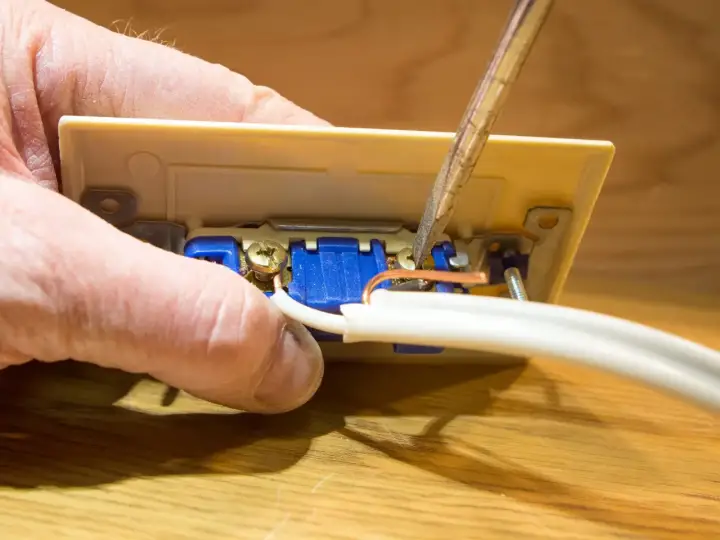
Smart lighting
Smart lighting covers everything from bulbs to light strips and is perhaps one of the easiest kinds of smart devices to install and move, making it perfect for a renter.
Smart bulbs
Bulbs are most common because they just screw into the place of the old one and immediately make that light smart. They come with many benefits such as ease of installation and removal but also come with drawbacks such as the fact that the light switch needs to be left on for them to work. A common way of installing smart lighting in a rental is to use smart bulbs and put a strip of tape over the light switch to prevent it from activating.
Smart switch
We talked about smart switches earlier, but they really are the best solution for making a room's main light smart. They control the power leading to the bulbs and avoid the problems with smart bulbs since they are the switch. Another advantage is that the switch will control all bulbs in the fixture at once while smart bulbs need to be individually installed and controlled. The only real disadvantage with a switch is that you need to install it and you won't have RGB control. Sometimes we don't want a multi-colour bulb in the dining room though so they are good for those places. In a rental, it can sometimes be difficult or impossible to use them due to the installation so you will have to decide whether they are an option for you.
Other lights
While those cover the usual lighting in a home, you can also use other kinds of lights, such as LED strips. They can provide a nice RGB light with various effects you can choose from. You can place them anywhere you like with an outlet as they have their own power supply. Once powered, they will connect to your WiFi network and wait to receive your commands.
Meross Smart LED Strip
Meross is known as one of the best value smart device manufacturers, and this LED strip is no exception. They support all sorts of crazy RGB colors and can be installed anywhere with an electrical outlet. The app lets you control them from anywhere to change the colours, effects, timers, and anything else you can do while at home. They also support voice assistants such as Alexa, Google Home, and even Siri with the HomeKit version. The HomeKit version is slightly different than the regular one, so be sure to get the right one!
Check out the Regular Meross Smart LED Strip on Amazon!
Check out the HomeKit Meross Smart LED Strip on Amazon!
Smart plugs
Smart plugs are the second most common type of smart device as they can control almost anything that uses power from the wall. The only thing they struggle with are devices that have a menu with buttons that need to be pressed for it to start. They work great with things like fans and humidifiers, assuming they can be configured to start once they are plugged in. I actually made a regular kettle smart using a smart plug and its power monitoring feature - check it out here!
Smart plugs are wonderful for renters as they just sit between an appliance and the outlet, requiring no changes to the home what so ever. They come in a variety of kinds with the most common being a horizontal rectangle shape. Others are circular, and some block the outlet next to them while others don't. There is also a totally different type of "plug" which is actually a smart power bar. Power bars are great because they increase the number of outlets that can be used while often using less space per outlet than regular smart plugs.
Finally, there is also a smart plug designed for use outside which features a bulky case to keep water out. They will usually have lids for each outlet to cover them while they aren't in use - a crucial feature when exposed to water! They are usually more expensive but are also the only ones approved for use outdoors. Honestly, they are probably also the only type you'd want to use outdoors unless you like destroying electronics. All types of smart plugs are amazing for renters and should be one of the first things you get while building a smart home in a rental.

IR Bridge
An IR bridge is a device that mimics the light signals sent by a device's remote such that you can use that device as if it were smart. A common use of this technique is to allow remote control of air conditioners that often use IR remotes. I actually built a DIY thermostat using this technique which you can read all about here. Building such a thing isn't for everyone, but the project does demonstrate how the technology works really well. I would recommend taking a look at the DIY project if you have any plans to use an IR bridge as it will show you what to expect.
If you aren't into DIY, many commercial products will do the same thing, such as the Logitech Harmony Hub. The great advantage with these controllers is that a single hub in your living room could control everything from the TV to the stereo and anything else that uses a remote. Think of it a bit like a universal remote that also accepts commands over the internet. This is huge for renters as a single purchase can make a whole room smart without ever touching anything you landlord wouldn't want you to. If IR control interests you, I recommend you take a look at my article dedicated to the subject here!
Button pushers
Sometimes there is no way around a non-smart device. Maybe your lease requires it to stay as it is or there is no non-destructive way to achieve what you are trying to do. A button-pusher is a small device that physically presses a switch or a button so that you can automate that action. Consider a coffee machine with a "start" button that requires a push before making coffee. That rules out the smart plug because it will need additional action to do what you want once powered. There are some exceptions, but generally, these can automate any normal device by pushing the button when they receive the command.
SwitchBot
The SwitchBot is a little rectangle with a small lever that swings out when activated. Once mounted, the bot will wait until a command is received for it to hit the button. Mounting is done with a strip of 3M double-sided tape which will keep it securely attached without doing too much damage when removed. Once installed, they can be controlled with the app out of the box using Bluetooth and controlled remotely with the Switchbot Hub. The hub enables the use of voice assistants like Alexa, Google Home, and Siri. The potential uses for this device are endless as your imagination is the only limit on what you can control.
Check out the SwitchBot Button Pusher on Amazon!
Security
There are obvious limits to security upgrades in a rental, but there are still quite a few ways it can be done. The most important is a smart lock which usually requires installation inside the door. Luckily, there are some models designed to fit over an existing deadbolt mechanism which is perfect for a rental. They can't be installed on every door, and they are missing some features that other locks have such as a keypad.
August WiFi Smart Lock
Perhaps the most popular lock, the August smart lock is perfect for making an existing door smart without modifying anything with the door. The system works with most common types of deadbolts, but you should check that yours is supported if you have an older lock. This model uses WiFi to perform its smart functions, but Bluetooth models are available if you prefer that. The system features auto-unlock with detects when you arrive and unlocks the door. Something many of us certainly need is the auto-lock feature that can automatically lock once the door closes while it's enabled.
Check out the August WiFi Smart Lock on Amazon!
Thermostats
A thermostat is straightforward to replace as there are only a few wires on the back that are usually already in a quick-connect block. That means replacing it can be as simple as removing the existing one and pushing the new one into the slot. Thermostat mounting methods vary greatly so yours could be screwed in or just held in place by the connector in the back. Most smart thermostats require a "C-wire" which stands for common wire and is responsible for providing the second wire required to power thing. Otherwise, the wires will just be for turning the heat or the cooling on and off. Some products work without one but use a battery that can wear out, so take a good look at your current thermostat before buying anything.
Additionally, some furnaces are simply not compatible with normal thermostats as they use proprietary technology. A quick look at your current system will be all you need to see if it looks similar to the installation guides for smart thermostats. If it doesn't, you are probably best not to touch it as changing it out could be a lot of work. Some leases specifically mention that heat/cooling control systems are not to be altered, so be sure to check that you aren't prohibited from installing your own thermostat before buying one!

Smart speakers
We won't go into too much detail, but smart speakers are a super-easy way to add some smarts to your home. There are devices like the Amazon Echo, Google Home, and HomePod, just to name a few. All of them are good in their own ways, but you should try to get one that works well with the ecosystem your other devices use. If you've been using HomeKit, a HomePod will be the best choice while Alexa is great for cloud devices. These speakers that feature an integrated voice assistant are nice but are also not the only smart speaker you can use.
Airplay enabled speakers allow Apple devices (and DIY creations) to stream audio to any available device on the local network. You can even stream to multiple devices at once to jam out in the entire house! Alexa allows a similar thing using speaker groups, though you will likely need many Alexa specific speakers to use this. That's in contrast to Airplay where many speakers that have nothing to do with Siri support it. Widely considered as the top of the line, Sonos also supports multi-room audio and provides some of the best quality in the market. They aren't cheap - decking out a single room with Sonos can cost upwards of 500$ depending on what speakers you choose.
There are many choices when it comes to smart speakers, o explore the options and find out what works best for you. In my experience, the cheapest way to get a decent system is with Airplay as plenty of budget brands include it now. Whatever you do, remember that there is more to a smart home than smart speakers! You can choose to use many cheap speakers or fewer more expensive models - it will all depend on what you are trying to do. The Echo Flex is super cheap but doesn't sound particularly good while the HomePod (not Mini) sounds great but costs a lot.








