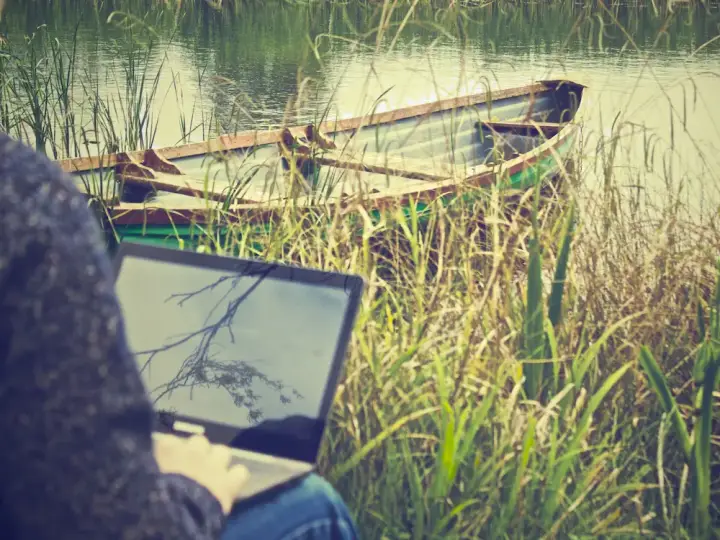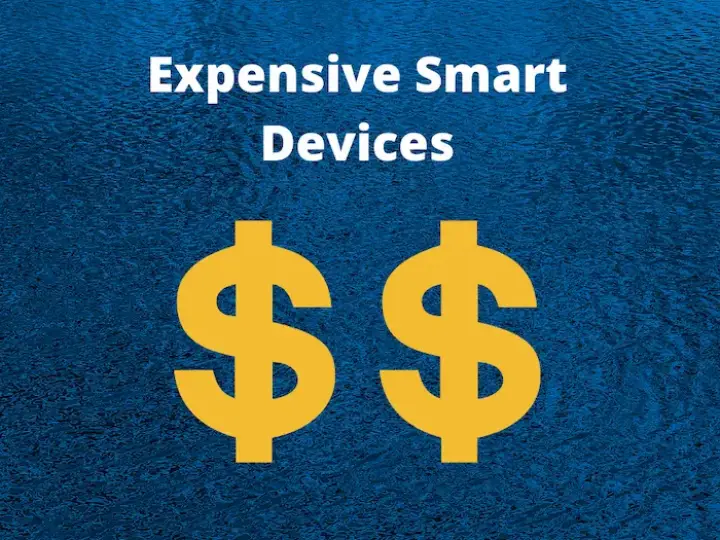How to Make IR Devices Smart Easily
Updated on 6th Nov 2020 16:32 in General, Smart
You've probably seen the LED at the end of a TV remote before, but have you ever stopped to think about what exactly it is? The LED is not your typical kind as it emits infrared instead of visible light. This is useful for transmitting signals wirelessly across a short distance, such as when you want to control your TV. How does infrared come into play in a smart home and are infrared devices stuck being manually operated? Luckily for us, there are quite a few ways to make these devices smarter, such as by using a proxy that will connect to the internet.

Disclaimer: This post contains affiliate links. As an Amazon Associate, I earn from qualifying purchases.
What is infrared?
Infrared (IR) is electromagnetic radiation that has a wavelength that is slightly longer than that of visible light. This generally means that while the energy emitted is often on the edge of being on the visible spectrum, it is not visible to the human eye. That's not to say there isn't a way to see it though! Most video cameras can capture the light and display it on a screen, allowing you to see the LED on a TV remote pulse as it sends a signal to the receiver. Although cameras can see it, most of them will also be equipped with an IR filter by default that removes this light from the final capture.
IR is commonly used in communications as it is simple and cheap to implement, requiring only one LED to transmit and one component to receive the signals. Although the implementation is rather trivial, the complexity of the transmitted signal is desirable for some applications which may want to send more data with each command. One of the advantages of using IR as opposed to visible light is that there are fewer sources of interference. If the receiver was looking for visible light, any sort of lamp might cause issues decoding the message. There is also the fact that with IR, the transmission does not emit visible light which may light a dark room.

Why IR isn't the best for smart homes
After reading the previous section, you might be surprised to find out that IR is not the best when it comes to home automation. The reason is as a result of two huge drawbacks that limit its strength: the need for a line of sight and the limited range. As you may have experienced, most TV remotes require you to point it directly at the TV for them to have any chance of working. This is because IR is much closer to light than it is to radio waves and as such, it has a hard time going through things. Just as most materials are opaque to light, IR will also not get through most solid walls.
In terms of the second problem, it is technically possible to transmit IR over long distances, but in practice, it is challenging to do so as a result of the light scattering. As you get further away from the source, the light disperses around sending less of it to the destination. Using a high power IR laser could increase the range, but the problem of needing to point directly at the receiver would be worse thanks to the focused beam. Since this is impractical, even the most powerful remotes will still only have a range of 5-10, falling short of the expectation for smart devices.
It slowly starts to become evident that this will be a problem if we want to have these devices connected to a smart hub to use them in automations. As if those weren't enough, in the context of automation, another problem appears. While not a limitation of IR, most devices do not have a mechanism to receive state updates. Since the intended use involves someone standing directly in front of the target, most remotes have no idea whether the command they sent was successful. This is a problem for automations as once they send a command, they have no way of knowing whether it worked or not, leading to incorrect assumptions being made.
How can we make IR devices smart?
Luckily for us, these devices are actually pretty easy to make smart. We need to use a machine that will act as a proxy, acting as the remote in the eyes of the TV, but accepting commands over WiFi or other wireless protocol. There is no shortage of these types of devices, and finding one that is suited to your specific use shouldn't be too difficult. One thing to keep in mind is that while a single unit might be fairly inexpensive, remember that you will need one for every room you have IR devices. Clever positioning can ensure that one of these can control all of your devices in a given room, but the proxy will need to a line of sight with all of them.
Since there are a few different options that cover a variety of situations, we will list some of the products that can work as a "smart universal remote". As with most smart home products, the compatibility varies a lot, and while most will have a direct control option via an app on your phone, the goal is to get it integrated with your hub. At the end of this section, we will include a table to compare the features of each one to help identify the best one. While most of these are commercial products, one of the options is a DIY project that is worth considering as it can be significantly cheaper than even the least expensive commercial option.
Broadlink RM MINI 3 IR
The Broadlink RM MINI 3 IR is perhaps one of the most popular options when it comes to making IR devices smart. Its signature feature is that is it tiny with a height of just 2.56 in and a length of 2.17 in. Don't let the size deceive you though, it comes with all the bells and whistles you could need. The mini also has a database of over 80,000 IR devices like TVs, cable boxes, A/C units, and other remote-controlled things that is constantly updated by the manufacturer to include new products. It is compatible with Google Home, Alexa, and Home Assistant, though the support is limited for Alexa and Google Home. Limited support means you will not be able to execute all of the commands, but the most common ones should work.
As you may have a device that isn't widely known, the mini also includes a feature to learn new codes. Using the existing remote, you can map the codes your remote is sending to its function in the app. Once all the desired functions are learned, the mini will emit those recorded signals when you send it that command. When it comes to range, the mini does not disappoint with a 360°, 8-meter working distance. This makes it easy to control multiple devices in the same room with one mini, which is ideal for cost-saving and convenience. Finally, those using Home Assistant can even directly specify the IR code to send, using the encoded form of the command.
Check out the Broadlink Mini 3 IR on Amazon!
Broadlink RM4 Pro IR and RF
The Broadlink RM4 Pro IR and RF is quite similar to the previously mentioned Mini 3, the main difference being that this one includes RF control. Supporting a database of 50,000 devices, the RM4 is a great choice if your setup includes RF controlled devices in addition to IR ones. This situation is quite common with TVs and cable boxes, as sometimes the system is designed to use one box for more than one TV. In those situations, the remotes will usually be RF to allow them to work from a longer distance. Since the other products on this list will not work with RF devices, this is a good choice if you also have those lying around. It supports Alexa, Google Home, and Home Assistant, though it also has limited support for voice commands.
It includes a learning function to include the commands of devices that aren't currently known, allowing it to capture the signals of your current remote. Range won't be an issue as it also supports a 360° transmission range, though the RM4 is significantly larger than the Mini, making it a bit harder to place in an effective position. Although the features are great for the price, the RM4 is not the most user-friendly device. If you are looking for a no worry product, you would probably be better off with another option. Finally, as with the Mini, the Pro can be controlled from Home Assistant with a lot of precision as you can even specify the exact IR code to send.
Check out the Broadlink RM4 Pro on Amazon!
Logitech Harmony Hub
The Logitech Harmony Hub is a popular product that acts as a smart universal remote. The biggest benefit of this product is that it is supported by a well-known brand, meaning it is more likely to be supported in the future. It does have other benefits though, one of which is the library of devices and their associated commands. The detail in which each device is supported is vastly superior to any other option on the list, making this the most "plug and play" product by far. It also happens to be the most expensive, which isn't a surprise as you are effectively paying for support and quality. It's also unique in that it supports Bluetooth and WiFi as methods for controlling your devices, which can be useful for certain applications.
It supports Alexa, Google Home, and Home Assistant. The support for commands is also much better here, allowing you to specify things as simple as "play a game" to turn on the Xbox. If you are currently using either Alexa or Google Home, the Harmony Hub is definitely worth the price just for the integration with these platforms. As far as Home Assistant is concerned, there is a plugin to support the hub and you can do just about anything. In the Harmony hub app, you can specify "activities" that become commands that Home Assistant can trigger based on whatever condition you like.
Check out the Harmony Hub on Amazon!
DIY Project
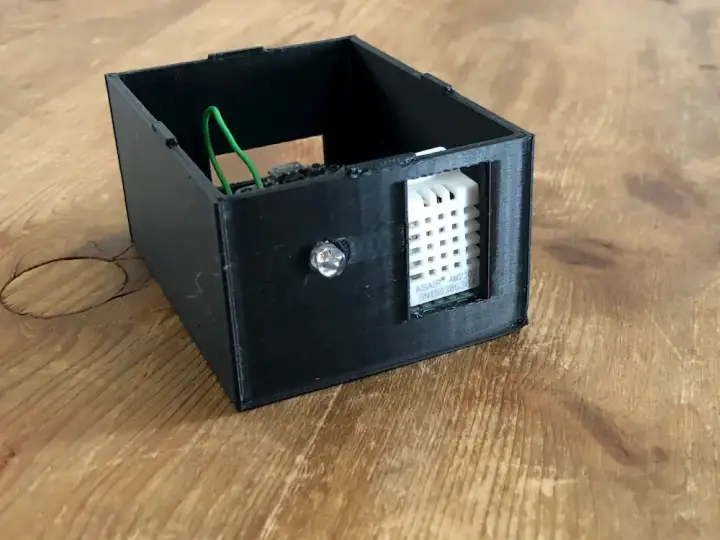
This is a project posted here a while ago that makes use of rather inexpensive components to build an IR thermostat. While the focus is evidently to control an A/C unit, the component that sends the IR signals is easy to separate from the thermometer. The advantage of this project is obviously that you get the satisfaction of doing it your self, but also that the total build cost is only around 10$. In fact, the only parts needed are the ESP8266 and the IR LED (with a few support components). If you plan to have an IR bridge in every room of the home, I seriously recommend giving this a try. Commercial options are costly once you start to scale them up to multiple rooms, but this project is cheap enough to get by.
There are some drawbacks to this though, for one the working angle is much narrower, similarly to how a remote would be. This is to keep things simple and reduce cost, though it would be possible to use many LEDs in a circle to get better coverage. The other big downside is software. While DIY is already not for everyone, the project assumes it will be connected to a Home Assistant hub, which allows it to work well. There is no support for Alexa or Google Home unless you are willing to either write code to bridge the two or use the Alexa bridge for Home Assistant. Despite these drawbacks, the DIY project is interesting and a good way to get control of some IR devices.
Check out the DIY project I posted here!
Summary table
| Product | Alexa | Google Home | Home Assistant | Range | Code learning | Easy to use | Price |
|---|---|---|---|---|---|---|---|
| Broadlink RM Mini 3 IR | Limited | Limited | Yes | 360 8M | Yes | Medium | $$ |
| Broadlink RM4 Pro | Limited | Limited | Yes | 360 | Yes | Medium | $$$ |
| Logitech Harmony Hub | Yes | Yes | Yes | 9M | Yes | High | $$$$ |
| DIY Project | No | No | Yes | Directional 6M | Yes | Low | $ |